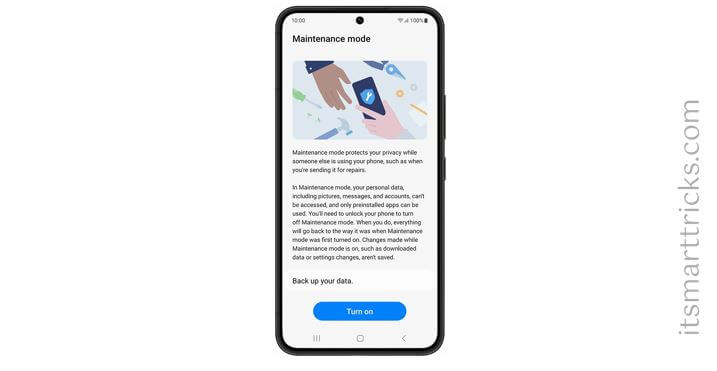Samsung has released a new maintenance mode feature for its smartphones and the new feature is part of the One UI 5 update, which is based on Android 13.

The New Maintenance Mode feature protects your data during phone repairs:
Many times giving a smartphone to a service center poses a privacy risk. Many people fear what will happen if the person repairing the device gets the details of the smartphone. But, now there is no reason to worry. You can keep your private data safe by using the features available on your smartphone. Samsung has introduced a new feature for this. With this feature, you don’t have to worry about sensitive data. The company has named this feature Maintenance Mode, which is part of One UI 5 Beta. Soon these features will be available for most users. Its global rollout has begun.
According to Samsung, after turning on maintenance mode, your data will be stored in a safe place. With this, the user will not be able to access your personal data. That means the person repairing the phone will not be able to access your photos, messages, or contacts. This will bring relief to users who are worried about their personal data.
Maintenance Mode creates a separate user profile after assigning the device for maintenance. Which most of the main apps don’t have. It will not include essential apps like Photos, Messages, and Contacts. In this case, the repairer can use it. But cannot access your data.
Which smartphones will get maintenance mode?
Currently, this feature is part of Samsung One UI 5. Samsung Galaxy S22 series is getting a One UI update. According to reports, most smartphones will get these features next year.
How does the maintenance mode feature work?
For this, you first need to go to the settings of your smartphone. Here you have to click on Battery and Device Care option. Now you will get the option of maintenance mode. You have to turn it on and reboot the smartphone. Your data will be locked after the phone reboots.
Also Read – Useful Android Mobile Security Tips and Tricks User Need to know
If you like this article, then just share it and then do subscribe to email alerts for Linux, Windows, macOS, Android, Internet, Firewall and Security, and CCTV tutorials. If you have any questions or doubts about this article, please comment.