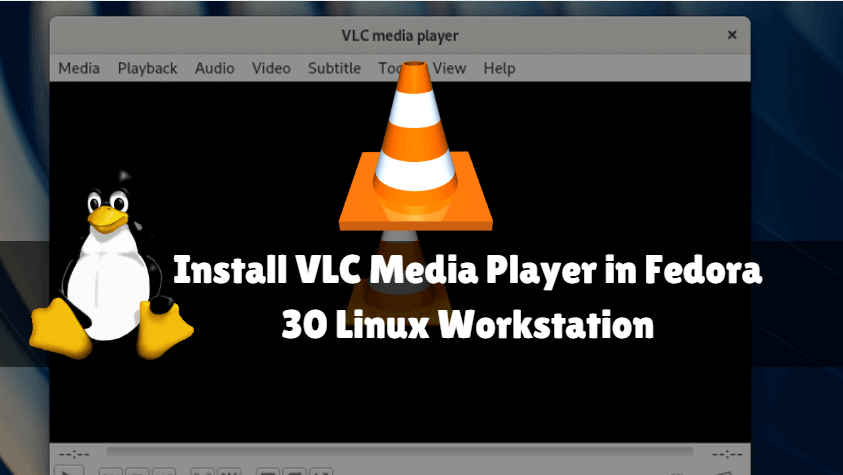In this article, we are going to learn ‘How to Install VLC Media Player in Fedora 30 Linux Workstation’. VLC is a free and open-source cross-platform multimedia player and framework that plays multimedia files and DVDs, audio CDs, VCDs, and various streaming protocols. VLC is a packet-based media player for Linux that plays almost all video content. It runs in all the formats you can think of; Offers advanced controls (full feature-set on video, subtitle synchronization, video, and audio filters), and supports advanced formatting.

Follow the below steps to install VLC Media Player in Fedora 30 Linux Workstation:
VLC is not available in Fedora repositories. Therefore, to install it, you must perform a third-party repository from RPM Fusion – a community-management software repository that provides additional packages that can not be distributed in Fedora for legal reasons. Use the following dnf command to install and run the RPM Fusion repository.
[mangesh@localhost ~]$ sudo dnf install https://download1.rpmfusion.org/free/fedora/rpmfusion-free-release-$(rpm -E %fedora).noarch.rpm [sudo] password for mangesh: Last metadata expiration check: 0:01:51 ago on Mon 08 Jul 2019 08:11:24 PM IST. rpmfusion-free-release-30.noarch.rpm 9.2 kB/s | 13 kB 00:01 Dependencies resolved. ================================================================================ Package Architecture Version Repository Size ================================================================================ Installing: rpmfusion-free-release noarch 30-1 @commandline 13 k Transaction Summary ================================================================================ Install 1 Package Total size: 13 k Installed size: 8.7 k Is this ok [y/N]: y Downloading Packages: Running transaction check Transaction check succeeded. Running transaction test Transaction test succeeded. Running transaction Preparing : 1/1 Installing : rpmfusion-free-release-30-1.noarch 1/1 Verifying : rpmfusion-free-release-30-1.noarch 1/1 Installed: rpmfusion-free-release-30-1.noarch Complete!
[mangesh@localhost ~]$ sudo dnf install https://download1.rpmfusion.org/nonfree/fedora/rpmfusion-nonfree-release-$(rpm -E %fedora).noarch.rpm RPM Fusion for Fedora 30 - Free - Updates 115 kB/s | 277 kB 00:02 RPM Fusion for Fedora 30 - Free 7.1 kB/s | 735 kB 01:43 Last metadata expiration check: 0:00:01 ago on Mon 08 Jul 2019 08:15:45 PM IST. rpmfusion-nonfree-release-30.noarch.rpm 14 kB/s | 14 kB 00:01 Dependencies resolved. ====================================================================================================================================================================================================== Package Architecture Version Repository Size ====================================================================================================================================================================================================== Installing: rpmfusion-nonfree-release noarch 30-1 @commandline 14 k Transaction Summary ====================================================================================================================================================================================================== Install 1 Package Total size: 14 k Installed size: 8.9 k Is this ok [y/N]: y Downloading Packages: Running transaction check Transaction check succeeded. Running transaction test Transaction test succeeded. Running transaction Preparing : 1/1 Installing : rpmfusion-nonfree-release-30-1.noarch 1/1 Verifying : rpmfusion-nonfree-release-30-1.noarch 1/1 Installed: rpmfusion-nonfree-release-30-1.noarch Complete!
After configuring the RPM Fusion repository configuration, install VLC media player using the following command.
[mangesh@localhost ~]$ sudo dnf install vlc [sudo] password for mangesh: RPM Fusion for Fedora 30 - Nonfree - Updates 11 kB/s | 40 kB 00:03 RPM Fusion for Fedora 30 - Nonfree 16 kB/s | 227 kB 00:14 Last metadata expiration check: 0:00:02 ago on Mon 08 Jul 2019 08:21:37 PM IST. Dependencies resolved. ====================================================================================================================================================================================================== Package Architecture Version Repository Size ====================================================================================================================================================================================================== Installing: vlc x86_64 1:3.0.7.1-3.fc30 rpmfusion-free-updates 1.9 M xvidcore x86_64 1.3.5-5.fc30 rpmfusion-free 253 k Installing weak dependencies: libomp x86_64 8.0.0-2.fc30 updates 308 k compiler-rt x86_64 8.0.0-1.fc30 fedora 2.7 M mesa-libOpenCL x86_64 19.0.2-3.fc30 fedora 320 k pocl x86_64 1.2-4.20190221gita0b083a1b47a738.fc30 fedora 13 M qt5-qtwayland x86_64 5.12.1-1.fc30 fedora 813 k Transaction Summary ====================================================================================================================================================================================================== Install 67 Packages Total download size: 82 M Installed size: 426 M Is this ok [y/N]: y Downloading Packages: (1/67): libebml-1.3.7-1.fc30.x86_64.rpm 17 kB/s | 79 kB 00:04 (2/67): libdav1d-0.3.0-1.fc30.x86_64.rpm 58 kB/s | 321 kB 00:05 (3/67): libmatroska-1.5.0-1.fc30.x86_64.rpm 147 kB/s | 165 kB 00:01 (4/67): libmpeg2-0.5.1-18.fc30.x86_64.rpm 108 kB/s | 71 kB 00:00 (67/67): ffmpeg-libs-4.1.3-2.fc30.x86_64.rpm 40 kB/s | 6.8 MB 02:53 ------------------------------------------------------------------------------------------------------------------------------------------------------------------------------------------------------ Total 221 kB/s | 82 MB 06:20 warning: /var/cache/dnf/rpmfusion-free-updates-c9c282509e45419b/packages/faad2-libs-2.8.8-6.fc30.x86_64.rpm: Header V3 RSA/SHA1 Signature, key ID c0aeda6e: NOKEY RPM Fusion for Fedora 30 - Free - Updates 1.6 MB/s | 1.7 kB 00:00 Importing GPG key 0xC0AEDA6E: Userid : "RPM Fusion free repository for Fedora (30) <rpmfusion-buildsys@lists.rpmfusion.org>" Fingerprint: 80C3 B2C6 E727 F3E0 92B4 73E0 3DF2 CE43 C0AE DA6E From : /etc/pki/rpm-gpg/RPM-GPG-KEY-rpmfusion-free-fedora-30 Is this ok [y/N]: y Key imported successfully Running transaction check Transaction check succeeded. Running transaction test Transaction test succeeded. Running transaction Preparing : 1/1 Installing : libva-2.4.1-1.fc30.x86_64 1/67 Installing : libmfx-1.25-2.fc30.x86_64 2/67 Installing : x265-libs-3.0-2.fc30.x86_64 3/67 Installed: vlc-1:3.0.7.1-3.fc30.x86_64 libomp-8.0.0-2.fc30.x86_64 compiler-rt-8.0.0-1.fc30.x86_64 mesa-libOpenCL-19.0.2-3.fc30.x86_64 vo-amrwbenc-0.1.3-9.fc30.x86_64 x265-libs-3.0-2.fc30.x86_64 xvidcore-1.3.5-5.fc30.x86_64 Complete!
Now to open the VLC media player application just type the command vlc source on shell prompt. Refer to the command below.
[mangesh@localhost ~]$ vlc source

You can also open the VLC Media Player app graphically using the Search your computer box. Refer to the snapshot below.

How To Uninstall VLC Media Player in Fedora 30 Linux Workstation?
For any reason, if you don’t like VLC Media Player Application and want to uninstall the application from your system using the following commands.
[mangesh@localhost ~]$ sudo dnf remove vlc [sudo] password for mangesh: Dependencies resolved. ====================================================================================================================================================================================================== Package Architecture Version Repository Size ====================================================================================================================================================================================================== Removing: vlc x86_64 1:3.0.7.1-3.fc30 @rpmfusion-free-updates 6.4 M Removing unused dependencies: aalib-libs x86_64 1.4.0-0.36.rc5.fc30 @fedora 262 k clang-libs x86_64 8.0.0-1.fc30 @fedora 111 M Transaction Summary ====================================================================================================================================================================================================== Remove 67 Packages Freed space: 426 M Is this ok [y/N]: y Running transaction check Transaction check succeeded. Running transaction test Verifying : zvbi-0.2.35-8.fc30.x86_64 67/67 Removed: vlc-1:3.0.7.1-3.fc30.x86_64 aalib-libs-1.4.0-0.36.rc5.fc30.x86_64 clang-libs-8.0.0-1.fc30.x86_64 compiler-rt-8.0.0-1.fc30.x86_64 faad2-libs-1:2.8.8-6.fc30.x86_64 ffmpeg-libs-4.1.3-2.fc30.x86_64 fftw-libs-double-3.3.8-4.fc30.x86_64 fluidsynth-libs-1.1.11-5.fc30.x86_64 Complete!
That’s all, In this article, we have explained How to Install VLC Media Player in Fedora 30 Linux Workstation. I hope you enjoy this article. If you like this article, then just share it. If you have any questions about this article, please comment