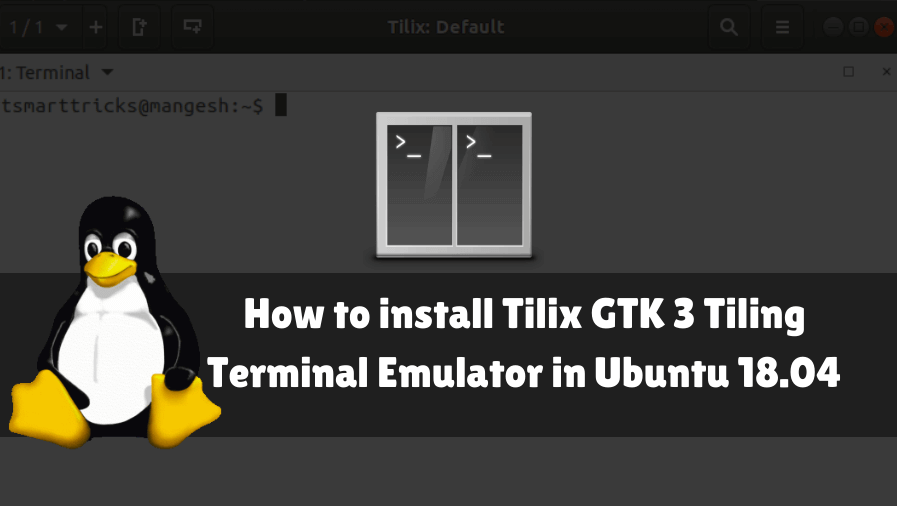In this article, we will learn How to install Tilix GTK 3 Tiling Terminal Emulator in Ubuntu 18.04. Tilix is a different type of terminal emulator with some nice features. This type of terminal emulator can be used to open multiple terminals on a similar window. You can move an open terminal at any point by dragging and dropping the terminal. Terminals can be divided into horizontal and vertical ways between both sides. They can notify when the processing is complete. Here we are going to install the latest version of the Tilix Terminal Emulator package. Tilix 1.6.4

Follow the below steps to install Tilix GTK 3 Tiling Terminal Emulator in Ubuntu 18.04:
Before we start the installation of the Tilix GTK 3 Tiling Terminal Emulator we have to install the required PPA repository for that as the Tilix terminal emulator is not a part of the default repository of Ubuntu 18.04. So to install the PPA repository use the below command.
itsmarttricks@mangesh:~$ sudo add-apt-repository ppa:webupd8team/terminix [sudo] password for itsmarttricks: PPA for Tilix, previously called Terminix (GTK3 terminal emulator). Ubuntu versions 17.10 and 16.04 are supported, along with Linux Mint 18.x. More about Terminix / Tilix: https://github.com/gnunn1/tilix WebUpd8 Terminix / Tilix article: http://www.webupd8.org/2016/03/terminix-promising-new-tiling-terminal.html More info: https://launchpad.net/~webupd8team/+archive/ubuntu/terminix Press [ENTER] to continue or Ctrl-c to cancel adding it. Ign:1 cdrom://Ubuntu 18.04.1 LTS _Bionic Beaver_ - Release amd64 (20180725) bionic InRelease Err:2 cdrom://Ubuntu 18.04.1 LTS _Bionic Beaver_ - Release amd64 (20180725) bionic Release
Also Read – Top 10 Best Linux Terminal Emulators
After installing the PPA repository for Tilix GTK 3 Tiling Terminal Emulator just updates the packages & repositories of ubuntu using below command.
itsmarttricks@mangesh:~$ sudo apt-get update Ign:1 cdrom://Ubuntu 18.04.1 LTS _Bionic Beaver_ - Release amd64 (20180725) bionic InRelease Err:2 cdrom://Ubuntu 18.04.1 LTS _Bionic Beaver_ - Release amd64 (20180725) bionic Release Please use apt-cdrom to make this CD-ROM recognized by APT. apt-get update cannot be used to add new CD-ROMs Ign:3 http://dl.google.com/linux/chrome/deb stable InRelease Err:4 http://ppa.launchpad.net/aseman/desktop-apps/ubuntu bionic InRelease 403 Forbidden [IP: 91.189.95.83 80] Hit:5 http://download.virtualbox.org/virtualbox/debian bionic InRelease
Now let’s go ahead and install Tilix GTK 3 Tiling Terminal Emulator using the below command.
itsmarttricks@mangesh:~$ sudo apt-get install tilix Reading package lists... Done Building dependency tree Reading state information... Done The following packages were automatically installed and are no longer required: gconf-service gconf-service-backend gconf2 gconf2-common libappindicator1 python-nautilus tilix tilix-common 0 upgraded, 7 newly installed, 0 to remove and 277 not upgraded. Need to get 10.6 MB of archives. After this operation, 49.0 MB of additional disk space will be used. Do you want to continue? [Y/n] y Get:1 http://ppa.launchpad.net/webupd8team/terminix/ubuntu bionic/main amd64 libgtkd-3-0 amd64 3.8.5-1~webupd8~bionic [1,701 kB] Get:2 http://in.archive.ubuntu.com/ubuntu bionic-updates/main amd64 gir1.2-nautilus-3.0 amd64 1:3.26.4-0~ubuntu18.04.3 [5,528 B] Get:3 http://in.archive.ubuntu.com/ubuntu bionic/universe amd64 libphobos2-ldc-shared78 amd64 1:1.8.0-1 [8,056 kB] Get:4 http://ppa.launchpad.net/webupd8team/terminix/ubuntu bionic/main amd64 libvted-3-0 amd64 3.8.5-1~webupd8~bionic [67.7 kB] Get:5 http://ppa.launchpad.net/webupd8team/terminix/ubuntu bionic/main amd64 tilix-common all 1.8.9-1~webupd8~bionic0 [198 kB]
We have successfully installed the Tilix GTK 3 Tiling Terminal Emulator in Ubuntu 18.04. To confirm the same you can use the below command.
itsmarttricks@mangesh:~$ sudo dpkg -l tilix Desired=Unknown/Install/Remove/Purge/Hold | Status=Not/Inst/Conf-files/Unpacked/halF-conf/Half-inst/trig-aWait/Trig-pend |/ Err?=(none)/Reinst-required (Status,Err: uppercase=bad) ||/ Name Version Architecture Description +++-==============-============-============-================================= ii tilix 1.8.9-1~webu amd64 Tiling terminal emulator for GNOM
To open the Tilix GTK 3 Tiling Terminal Emulator just type the command tilix on the shell prompt. Refer to the command below.
itsmarttricks@mangesh:~$ tilix

You can open Tilix GTK 3 Tiling Terminal Emulator graphically by searching your Ubuntu Applications box. See snapshots below.

Also Read – How to install Guake Terminal (Drop-Down Terminal) in Ubuntu 18.04
How To Uninstall Tilix GTK 3 Tiling Terminal Emulator in Ubuntu 18.04?
For any reason, if you don’t like Tilix GTK 3 Tiling Terminal Emulator and want to uninstall the application from your system using the following commands.
itsmarttricks@mangesh:~$ sudo dpkg -r tilix (Reading database ... 191625 files and directories currently installed.) Removing tilix (1.8.9-1~webupd8~bionic0) ... Processing triggers for libglib2.0-0:amd64 (2.56.3-0ubuntu0.18.04.1) ... Processing triggers for gnome-menus (3.13.3-11ubuntu1.1) ... Processing triggers for desktop-file-utils (0.23-1ubuntu3.18.04.1) ... Processing triggers for mime-support (3.60ubuntu1) ...
That’s all, In this article, we have explained the How to install Tilix GTK 3 Tiling Terminal Emulator in Ubuntu 18.04. I hope you enjoy this article. If you like this article, then just share it. If you have any questions about this article, please comment.