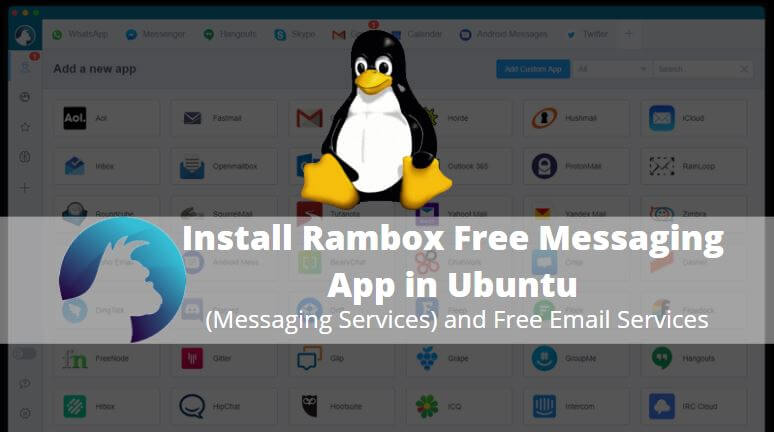In this article, we are going to learn How to install Rambox free messaging apps in Ubuntu. Rambox is an open-source application that allows us to use all major messaging services like WhatsApp, telegram…etc.. and free email services like Gmail, the outlook in one place. This is one of the best apps for those people who use multiple messaging apps and email services on a daily basis as without this app you have to install all the required apps manually and have to use it by opening all the apps one by one in separate windows. Rambox messaging services app was developed by Ramiro Saenz and released under the GNU GPL v3 license.
Now let’s have look at features of Rambox free messaging apps & free email services :
- Rambox is a cross-platform application available for Major operating systems i.e. Linux, Microsoft Windows, macOS.
- Supports almost all free messaging apps (messaging services) i.e. WeChat, Whatsapp, Yahoo Messenger, Telegram, Facebook Messenger, Zoho Chat, and many more and free email services like Zimbra, Zoho Email, Gmail, Yandex Mail and many more.
- Supports multiple languages.
- You can use multiple messengers at once through tabs.
- Rambox messaging services app can start automatically at startup.
- You can set proxy settings in Rambox free messaging apps if you are working on a proxy-based internet environment.

Follow the below steps to install Rambox Free Messaging App in Ubuntu (Messaging Services) and Free Email Services:
So now let’s go ahead and start the installation process of Rambox. Before start the installation let’s update the packages & repositories of Ubuntu using the below command.
itsmarttricks@ubuntu:~$ sudo apt-get update # Update Packages & Repositories Hit:1 http://security.ubuntu.com/ubuntu xenial-security InRelease Hit:2 http://ppa.launchpad.net/dhor/myway/ubuntu xenial InRelease Hit:3 http://us.archive.ubuntu.com/ubuntu xenial InRelease Hit:4 http://us.archive.ubuntu.com/ubuntu xenial-updates InRelease Hit:5 http://ppa.launchpad.net/embrosyn/xapps/ubuntu xenial InRelease Reading package lists... Done
After updating the packages & repositories now we have to download the rambox free messaging apps from the official website. So use the below command to download the same.
itsmarttricks@ubuntu:~$ wget https://github.com/saenzramiro/rambox/releases/download/0.5.13/Rambox_0.5.13-x64.deb --2017-12-18 09:16:01-- https://github.com/saenzramiro/rambox/releases/download/0.5.13/Rambox_0.5.13-x64.deb Resolving github.com (github.com)... 192.30.255.113, 192.30.255.112 Connecting to github.com (github.com)|192.30.255.113|:443... connected. . . HTTP request sent, awaiting response... 200 OK Length: 44292744 (42M) [application/octet-stream] Saving to: ‘Rambox_0.5.13-x64.deb’ Rambox_0.5.13-x64.deb 100%[=====================================================================================>] 42.24M 19.3KB/s in 19m 38s 2017-12-18 09:35:42 (36.7 KB/s) - ‘Rambox_0.5.13-x64.deb’ saved [44292744/44292744]
Here I have already downloaded the Rambox messaging services deb package. Refer to the output below.
itsmarttricks@ubuntu:~$ ls -l Rambox_0.5.13-x64.deb # Downloaded Package -rw-rw-r-- 1 itsmarttricks itsmarttricks 44292744 Oct 4 15:45 Rambox_0.5.13-x64.deb
Also Read – How to install Riot IM Instant Messaging Client in Ubuntu
Now we are ready to install the Rambox free email services package. So let’s go ahead and install the same using the below command.
itsmarttricks@ubuntu:~$ sudo dpkg -i Rambox_0.5.13-x64.deb # Install the rambox messaging services Package [sudo] password for itsmarttricks: Selecting previously unselected package rambox. (Reading database ... 212472 files and directories currently installed.) Preparing to unpack Rambox_0.5.13-x64.deb ... Unpacking rambox (0.5.13-108) ... dpkg: dependency problems prevent configuration of rambox: rambox depends on libappindicator1; however: Package libappindicator1 is not installed. dpkg: error processing package rambox (--install): dependency problems - leaving unconfigured Processing triggers for gnome-menus (3.13.3-6ubuntu3.1) ... Processing triggers for desktop-file-utils (0.22-1ubuntu5) ... Processing triggers for bamfdaemon (0.5.3~bzr0+16.04.20160824-0ubuntu1) ... Rebuilding /usr/share/applications/bamf-2.index... Processing triggers for mime-support (3.59ubuntu1) ... Processing triggers for hicolor-icon-theme (0.15-0ubuntu1) ... Errors were encountered while processing: rambox
As you can see above the Rambox free messaging apps package asking for some dependencies to complete the installation process. So after installing the package just run the below command to install all required dependencies.
itsmarttricks@ubuntu:~$ sudo apt-get install -f # Install all required dependencies [sudo] password for itsmarttricks: Reading package lists... Done Building dependency tree Reading state information... Done Correcting dependencies... Done The following additional packages will be installed: libappindicator1 libindicator7 The following NEW packages will be installed: libappindicator1 libindicator7 0 upgraded, 2 newly installed, 0 to remove and 255 not upgraded. . . Unpacking libappindicator1 (12.10.1+16.04.20170215-0ubuntu1) ... Processing triggers for libc-bin (2.23-0ubuntu9) ... Setting up libindicator7 (12.10.2+16.04.20151208-0ubuntu1) ... Setting up libappindicator1 (12.10.1+16.04.20170215-0ubuntu1) ... Setting up rambox (0.5.13-108) ... Processing triggers for libc-bin (2.23-0ubuntu9) ...
As you can see above we have successfully installed the Rambox messaging services app with all required dependencies. Now to confirm the same refer to the below command.
itsmarttricks@ubuntu:~$ sudo dpkg -l rambox # Confirm the installed Package Desired=Unknown/Install/Remove/Purge/Hold | Status=Not/Inst/Conf-files/Unpacked/halF-conf/Half-inst/trig-aWait/Trig-pend |/ Err?=(none)/Reinst-required (Status,Err: uppercase=bad) ||/ Name Version Architecture Description +++-====================================-=======================-=======================-============================================================================= ii rambox 0.5.13-108 amd64
Now to open the application just type the command rambox on the shell prompt.
itsmarttricks@ubuntu:~$ rambox # Open the rambox free messaging apps
You can also open the Rambox free email services application graphically using Search your computer box.
How To Uninstall Rambox Free email services application in Ubuntu?
For any reason, if you don’t like Rambox free email services and want to uninstall the application from your system using the following command.
itsmarttricks@ubuntu:~$ sudo dpkg -r rambox # Uninstall the Rambox Package (Reading database ... 212566 files and directories currently installed.) Removing rambox (0.5.13-108) ... Processing triggers for hicolor-icon-theme (0.15-0ubuntu1) ... Processing triggers for gnome-menus (3.13.3-6ubuntu3.1) ... Processing triggers for desktop-file-utils (0.22-1ubuntu5) ... Processing triggers for bamfdaemon (0.5.3~bzr0+16.04.20160824-0ubuntu1) ... Rebuilding /usr/share/applications/bamf-2.index... Processing triggers for mime-support (3.59ubuntu1) ...
That’s all, In this article, we have explained How to install Rambox Free Messaging App in Ubuntu (Messaging Services) and Free Email Services. I hope you enjoy this article. If you like this article, then just share it. If you have any questions about this article, please comment.