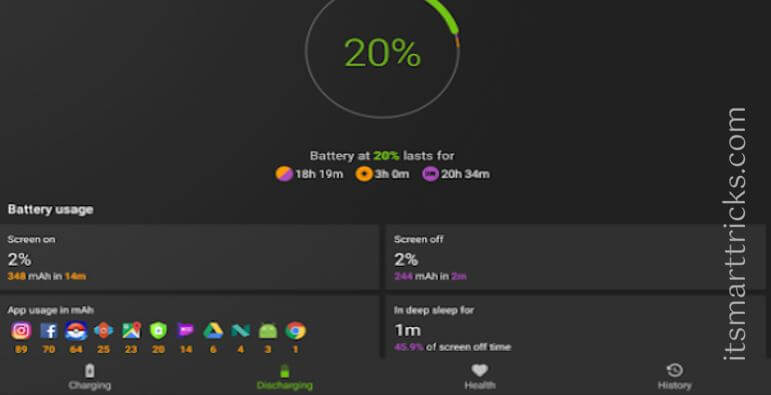If your phone is consuming a lot of battery, and you are concerned about phone battery backup, then knowing phone battery health is a must. See how to check it and increase the backup.
In this digital era, the smartphone has become a necessity for everyone and it is difficult to imagine daily life without a smartphone. Due to the excessive use of the mobile phone, the battery also drains quickly. But, if your phone consumes more battery than necessary then this particular information is important for you. Learn in detail how to check phone battery health and increase battery backup.
Check your Android phone’s battery health:
Not all smartphones have an option to check battery health and temperature. In such cases, some users will have to take the help of Third Party Apps. Some Android brands like Samsung give you some options to know the battery details. But, they are not enough. For accurate battery health and temperature information, you need to download Accu Battery App from Google Play Store. This App is easy to use and also provides proper and accurate information related to batteries.
Go to settings > Battery and device care > Diagnostics. You can now tap on battery status to check its health status.
AccuBattery App:
It is always advised to charge the phone’s battery up to 80 percent only. Because full charging for a long time affects the capacity of the battery and can damage the battery quickly. With the help of this app, you can easily do this task and manage your phone’s battery health. On the Accu Battery app, you can set alarms based on the battery charging level. If you set an 80 percent alarm, this app will trigger an alarm when the phone’s battery is 80 percent charged.
The app also checks the battery temperature during charging and gaming and alerts when the temperature exceeds 50 degrees. Along with this the App also records all the details related to the battery and charging of the Smartphone. So you can see your battery health, charging time, and temperature at any time. You will also get a deep sleep feature in this, with the help of which you can further increase the battery backup of your phone.
Download APK link to here — AccuBattery
That’s all, In this article, we have explained How to check your Android phone’s battery health. If you like this article, then just share it and then do subscribe to email alerts for Linux, Windows, macOS, Android, Internet, Firewall and Security, and CCTV tutorials. If you have any questions or doubts about this article, please comment.