In this article, I am going to show you Step By Step Make Dual Boot Windows 10-OS X on a Mac. You may be used as an Operating system like Windows by Microsoft, Mac OS X by Apple. But Have you ever used two operating systems with one machine yet? So follow this article below then you know a little more about dual boot and you will learn how to dual boot Windows 10 and Mac OS X on a Mac.
What is a Dual Boot?
System Requirements:
Follow the below steps to Make Dual Boot Windows 10-OS X on a Mac:
Open Boot Camp Assistant:
Installation of Windows 10:

- Now click on install.
- Accept terms and Click Next:
- For a new install, click on Custom.
- Select boot camp and format partition then click next.
- Now setup will start the installation task.

Also Read- Microsoft Windows 10 Tricks,Tips and Features.
Congratulations! you have success installed Windows 10. Every time the Mac starts, you can also toggle between OS X and Windows by holding down the Option (Alt) key immediately upon startup.
That’s all, In this article, we have explained Step By Step Make Dual Boot Windows 10-OS X on a Mac. I hope you enjoy this article. If you like this article, then just share it. If you have any questions about this article, please comment.
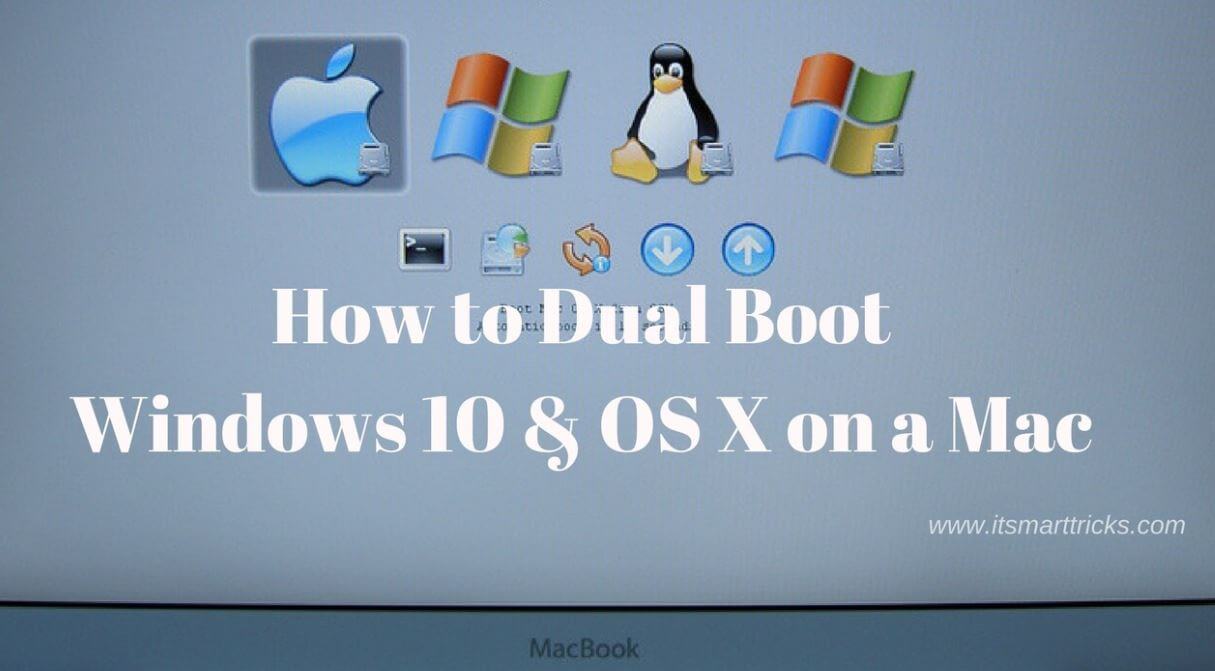
Beautiful post.