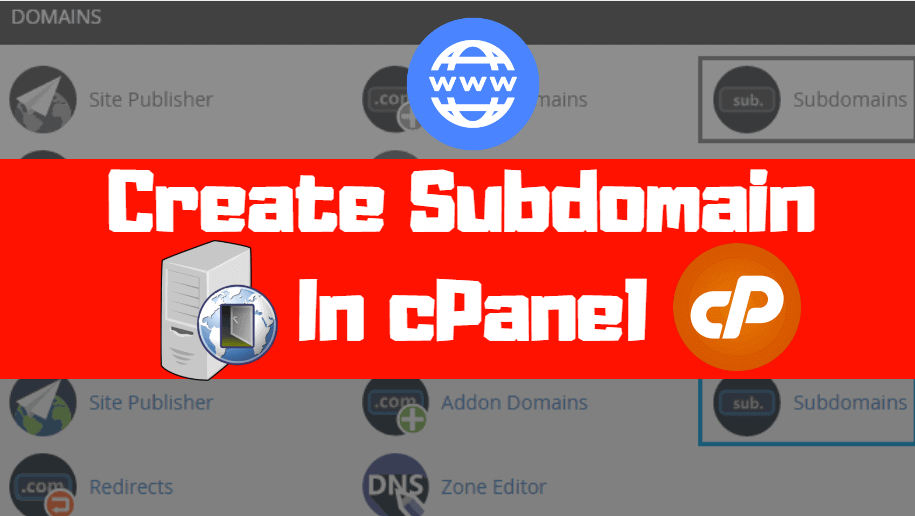The subdomain is part of the main domain in the Domain Name System. For example, ‘shop.itsmarttricks.com’ is a subdomain for the ‘itsmarttricks.com‘ main domain. You can create a forum, blog, or shopping website by creating a subdomain. Buy popular hosting and make a lot of subdomains. I’ve just bought Hostgator the most popular web hosting. Today we will see that ‘How to Create Subdomain In cPanel’
Follow Steps To Create Subdomain In cPanel:
Now you have to log in to cPanel to create a subdomain. Enter cPanel username and password and log in.

Now let us open the Subdomain menu in this option of the Domain.

Now the time was to create a subdomain. In the subdomain, type the subdomain’s name in this tab and select the main domain in the Domain tab. Now, in the document root, the directory will automatically create a name. ‘root directory’ means ‘public_html’ directory, you can change this root. I will just keep the default document root. The subdomain will be ready by clicking on the create button.

Now you can see in the following snapshot: Your subdomain is successfully created.

Now your subdomain can see in the following snapshot. If you want to make some changes again from the ‘Modify a Subdomain‘ option.

Now you need to install WordPress for the subdomain. The last article is seen in ‘Step by Step WordPress Installation On cPanel‘. If you are using a Cloudflare SSL certificate, add a subdomain to the DNS record.
I would like you to really like this article. If you like this article, then just share it. If you have any questions about this article, please let us know by comment on it.