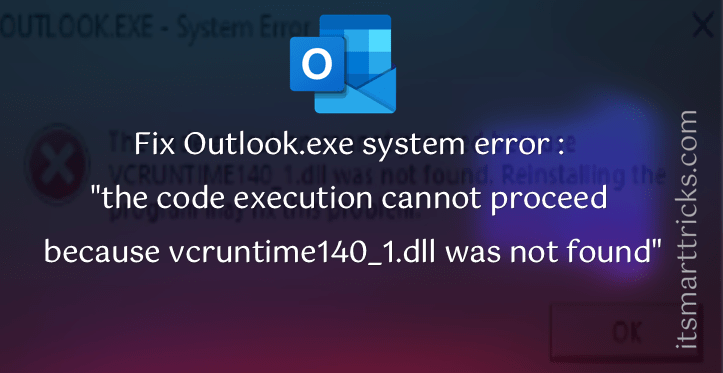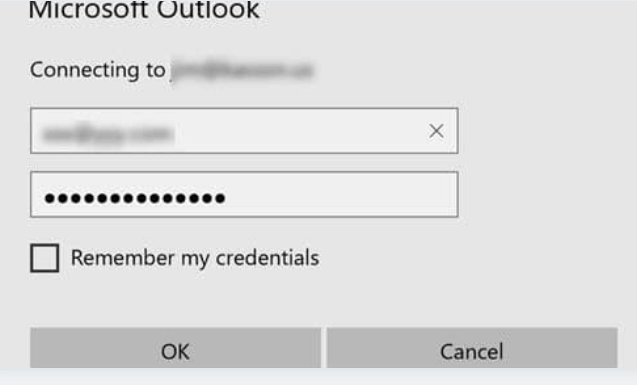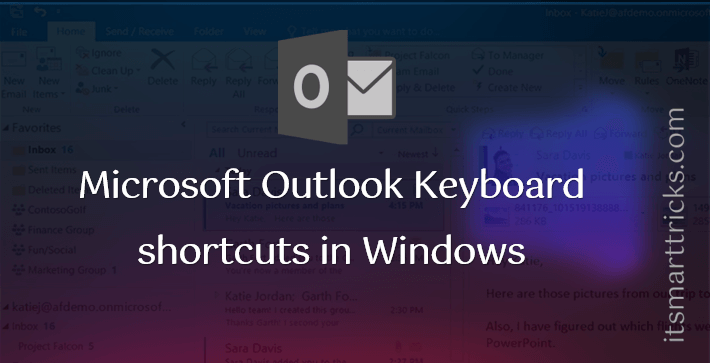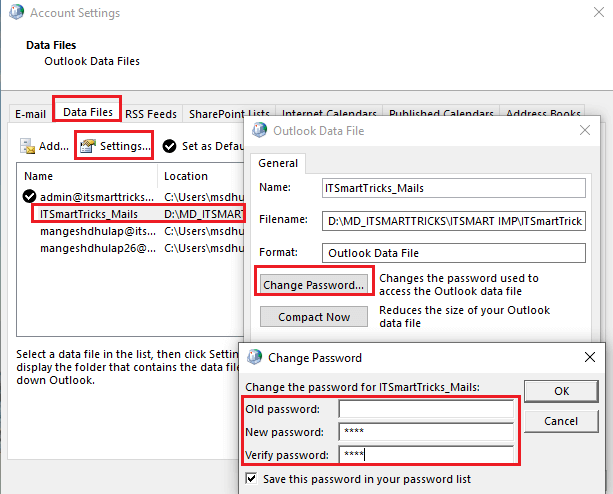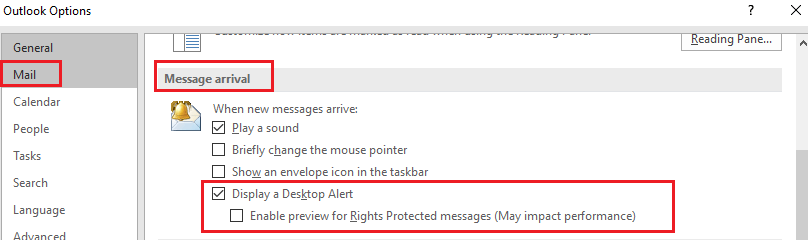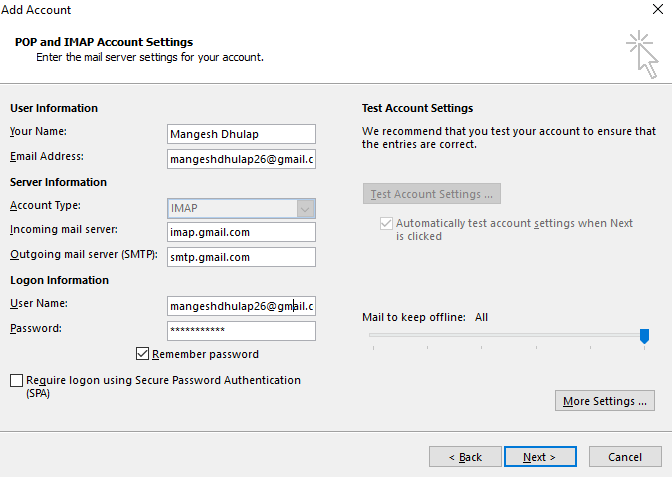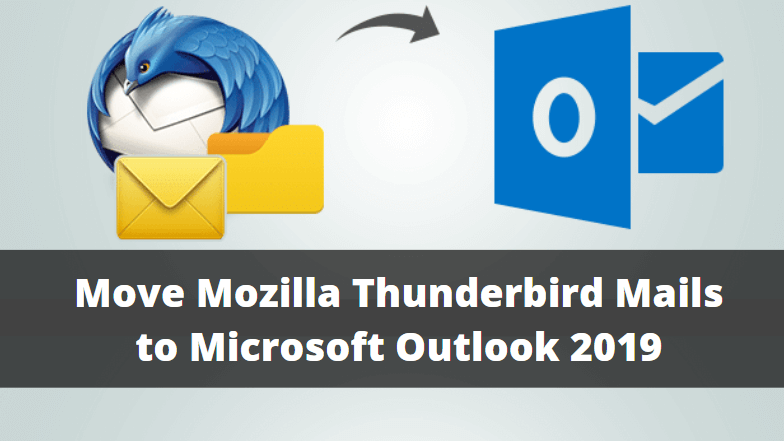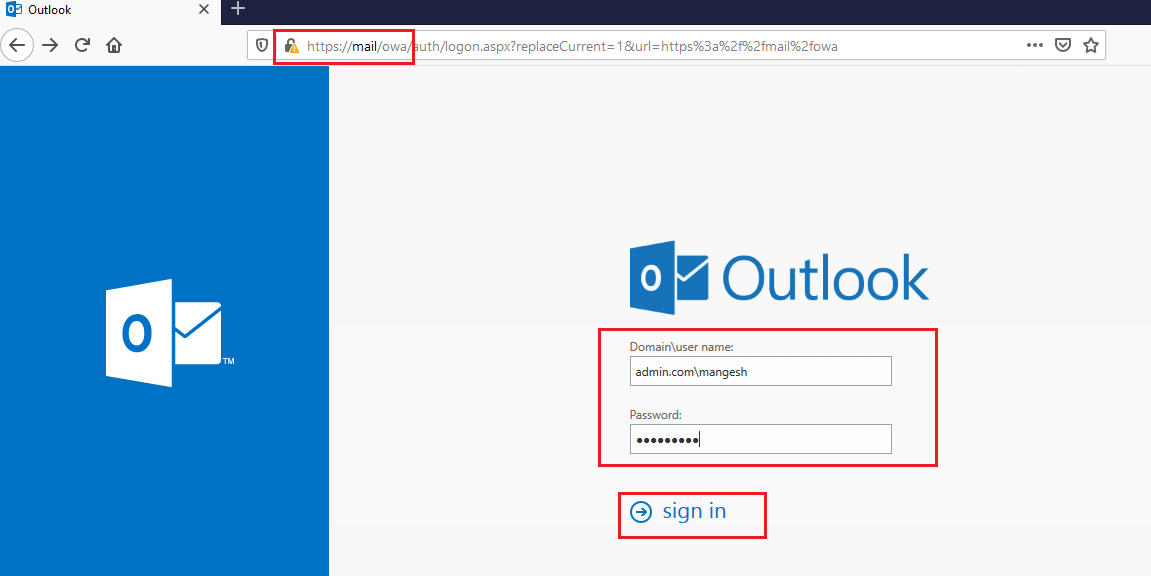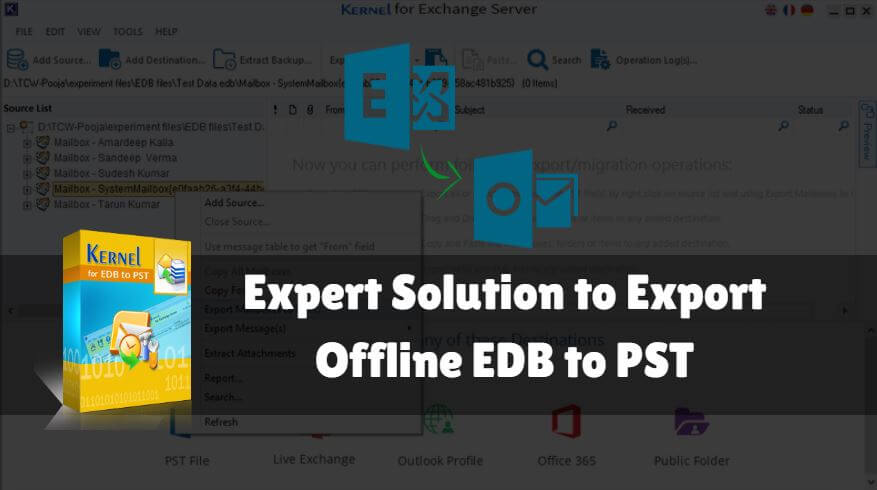How to Fix Outlook.exe system error : “the code execution cannot proceed because vcruntime140_1.dll was not found”
In this article, we are going to learn How to fix the Outlook.exe system error : “the code execution cannot proceed because vcruntime140_1.dll was not found”. When trying to open Outlook, you get error vcruntime140_1.dll. The most commonly occurring error messages are: Outlook.exe system error : “the code execution cannot proceed because vcruntime140_1.dll was not …