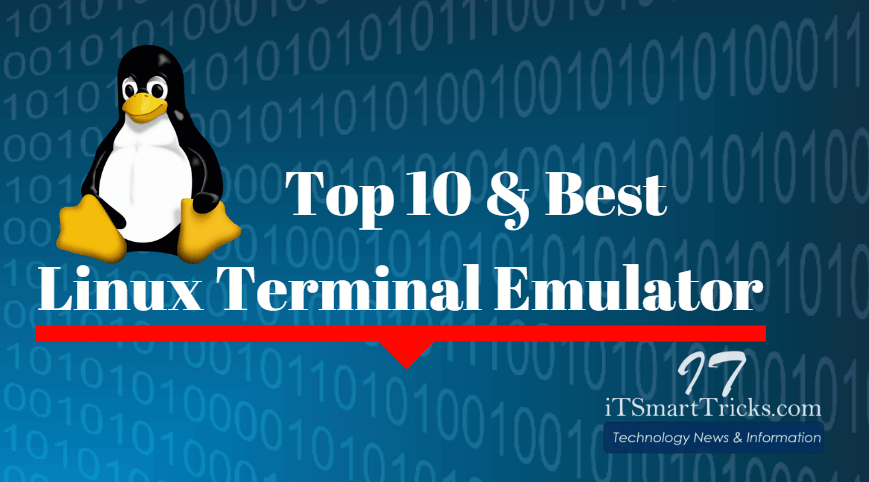Linux Terminal Emulator is the best tool for all users. A terminal emulator is a commuter program. Many users use the default terminal emulator in Linux. But let’s look at some top 10 and Best Linux Terminal emulators in this article.
Follow the below Article for Best Linux Terminal Emulator:
1)Tilda Terminal:
Tilda is like a Linux terminal stylish and drop-down. It is the best and popular Terminal emulator and it is available free. Tilda Terminal Emulator has Very Customization, along with the interface. In this terminal emulator, it has the features of ‘keyboard shortcut’.
2)Terminator Terminal:
Terminator is a high-level and great terminal emulator that helps many terminals windows. Terminator is a useful terminal emulator. In this terminal emulator, there are grid-like features.
3)Yakuake Terminal:
Yakuake is the Linux terminal, which is drop-down based on KDE Konsole technology. Yakuake is a KDE application that is easy to install. Yakuakeis a Best and Useful Terminal Emulator
4)Guake Terminal:
Guake is a good Linux Terminal to use and is built for the GNOME desktop. It can start a hotkey while launching. It supports multi-monitor and multi-tabs. It looks like a good animation and is very fast.
Also Read – How to install Guake Terminal (Drop-Down Terminal) in Ubuntu 18.04
5)ROXTerm Terminal:
RoxTerm is a great intelligent Terminal Emulator, an excellent alternative to Gnome Linux Terminal. RoxTerm has many features like Gnome Linux Terminal. It is a great feature that can see SSH, file path, hostnames from RoxTerm. RoxTerm supports terminal emulator keyboard shortcuts.
6)Konsole Terminal:
Konsole is a default Terminal emulator on the KDE desktop, which is a part of KDE and supports the KDE software full and open. Konsole has the features of the Bookmarking option for directories and SSH as well as spit terminal features. It also has many features like Many tabs, clear background, and Dolphin file manager.
7)GNOME Terminal:
GNOME Terminal is the default Linux terminal in the gnome-desktop. It has great features like colorful text, multiple tabs. GNOME Terminal is a good look and is the best terminal emulator.
8)Terminology Terminal:
Terminology is the best terminal emulator. There are the most defunct and unique features in terminology. Terminology terminal has many features like thumbnails preview, multiple tabs, and so on. Terminology is new to Enlightenment desktop, it can be used in multiple desktops.
9)Xterm Terminal:
Xterm is the oldest Terminal emulator, which is for X Window. Xterm is the best graphical Linux terminal tool. This is a great terminal emulator for Linux users.
10)LilyTerm Terminal:
LilyTerm is the Best Terminal Emulator, which is an open-source terminal. LilyTerm has many standard options and features. This is a Linux terminal fast, with many good features like lightweight, coloring tabs, and general UTF-8 support.
Also Read- Top 10 Best Free Ubuntu Themes.
All of the above terminal emulators are characteristic of these are the Best Linux Terminal Emulators. You can use your system emulator which you would like to use in your system. I am certain that this article will help you to choose a better Linux terminal emulator. If you like this article, then just share it.