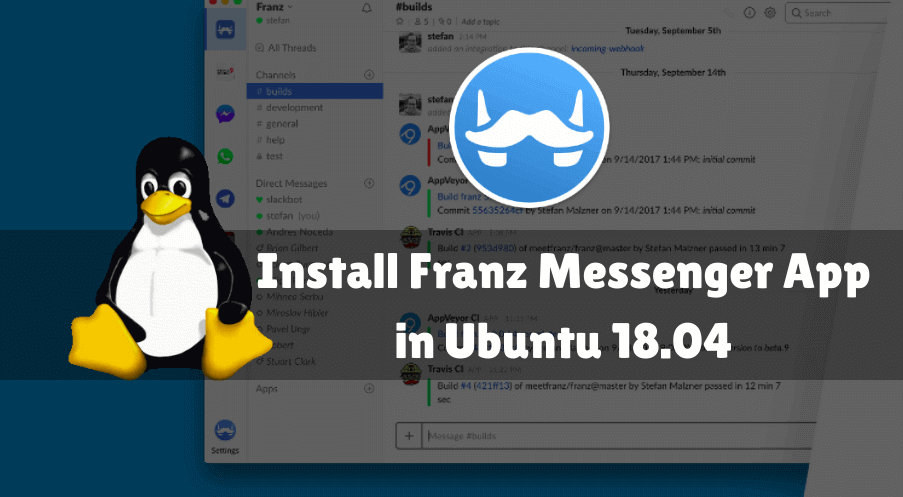In this article, we are going to learn How to install Franz Messenger App in Ubuntu 18.04. The Franz Messenger app is useful for people who like to play with different messengers. With our friends, messengers have become an indelicate part of our lives for many years to communicate with relatives around the world. People wake up in the morning and see if they have a few new messages before going to any other work, then go to their favorite messengers. We now have lots of messages available in the market. Some of which prefer single messengers and some people want to use multiple messengers. You are a former Whatsapp, Facebook Messenger, Telegram..etc. If you want to use multiple messages for yourself, you will have to install them all manually, but if some platforms are available then it will be a good option where you can find all the messengers in one place. Here comes the Franz messenger app picture. This allows you to use almost all messengers in one place on the same app. Franz Messenger App supports Facebook Messenger, Whatsapp, Telegram, WeChat, Skype, etc. messengers.

Follow the below steps to install Franz Messenger App in Ubuntu 18.04:
Before starting the installation of Franz Messenger App, update the package and repository of Ubuntu 18.04 using the command given below.
itsmarttricks@mangesh:~$ sudo apt-get update [sudo] password for itsmarttricks: Ign:1 cdrom://Ubuntu 18.04.1 LTS _Bionic Beaver_ - Release amd64 (20180725) bionic InRelease Err:2 cdrom://Ubuntu 18.04.1 LTS _Bionic Beaver_ - Release amd64 (20180725) bionic Release Please use apt-cdrom to make this CD-ROM recognized by APT. apt-get update cannot be used to add new CD-ROMs Ign:3 http://dl.google.com/linux/chrome/deb stable InRelease Hit:4 http://packages.microsoft.com/repos/vscode stable InRelease Hit:5 http://download.virtualbox.org/virtualbox/debian bionic InRelease
After updating the Packages & Repositories now we have to download the Franz Messenger App from its official website. So use the below command to download the same.
itsmarttricks@mangesh:~$ wget https://github.com/meetfranz/franz-app/releases/download/4.0.4/Franz-linux-x64-4.0.4.tgz --2019-04-28 19:29:52-- https://github.com/meetfranz/franz-app/releases/download/4.0.4/Franz-linux-x64-4.0.4.tgz Resolving github.com (github.com)... 192.30.253.113, 192.30.253.112 Connecting to github.com (github.com)|192.30.253.113|:443... connected. HTTP request sent, awaiting response... 301 Moved Permanently Location: https://github.com/meetfranz/franz-app-legacy/releases/download/4.0.4/Franz-linux-x64-4.0.4.tgz [following] --2019-04-28 19:29:53-- https://github.com/meetfranz/franz-app-legacy/releases/download/4.0.4/Franz-linux-x64-4.0.4.tgz Reusing existing connection to github.com:443. HTTP request sent, awaiting response... 200 OK Length: 51898410 (49M) [application/octet-stream] Saving to: ‘Franz-linux-x64-4.0.4.tgz’ Franz-linux-x64-4.0 100%[===================>] 49.49M 923KB/s in 45s 2019-04-28 19:30:40 (1.10 MB/s) - ‘Franz-linux-x64-4.0.4.tgz’ saved [51898410/51898410]
As you can see below I have already downloaded the Franz Messenger App .deb package. Refer to the output below.
itsmarttricks@mangesh:~$ ls -l Franz-linux-x64-4.0.4.tgz -rw-r--r-- 1 itsmarttricks itsmarttricks 51898410 May 24 2017 Franz-linux-x64-4.0.4.tgz
The Franz Messenger app is a portable app. So we do not need to install it. We can only extract the .tgz package for this application. To create a directory for that and extract the package in it. Here I am creating a directory named Franz.
itsmarttricks@mangesh:~$ mkdir franz
Now go ahead and extract the package using the command below.
itsmarttricks@mangesh:~$ tar -xzvf Franz-linux-x64-4.0.4.tgz -C franz/ ./ ./resources/ ./resources/electron.asar ./resources/app.asar ./resources/default_app.asar ./resources/app.asar.unpacked/ ./resources/app.asar.unpacked/node_modules/ ./resources/app.asar.unpacked/node_modules/node-notifier/ ./resources/app.asar.unpacked/node_modules/node-notifier/vendor/ ./resources/app.asar.unpacked/node_modules/node-notifier/vendor/toaster/ ./resources/app.asar.unpacked/node_modules/node-notifier/vendor/toaster/Microsoft.WindowsAPICodePack.dll ./resources/app.asar.unpacked/node_modules/node-notifier/vendor/toaster/toast.exe
Now change the directory Franz and check that the package is extracted properly.
itsmarttricks@mangesh:~$ cd franz/ itsmarttricks@mangesh:~/franz$ ls content_shell.pak libffmpeg.so LICENSES.chromium.html resources Franz libnode.so locales snapshot_blob.bin icudtl.dat LICENSE natives_blob.bin version
We extracted the package successfully as you can see it on the above output. Here we have a script file named Franz. Use the following command to start the Franz Messenger app.
itsmarttricks@mangesh:~/franz$ ./Franz

That’s all, In this article, we have explained How to install Franz Messenger App in Ubuntu 18.04. I hope you enjoy this article. If you like this article, then just share it. If you have any questions about this article, please comment.