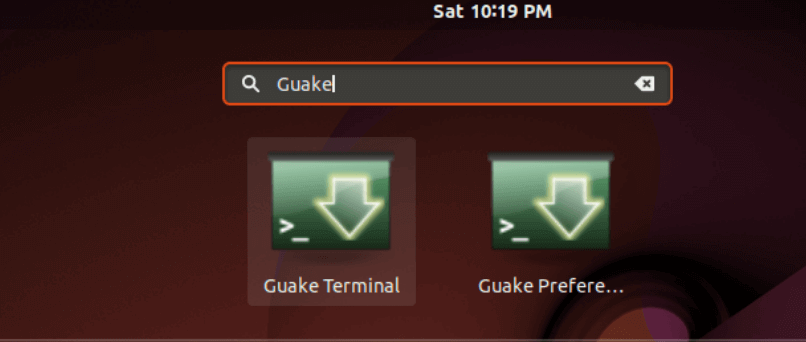In this article, we will learn How to install Guake Terminal(Drop-Down Terminal) in Ubuntu 18.04. The Guake terminal is a GNOME-based open-source terminal emulator that is used to execute command line functions in Linux, similar to other Linux terminals, but this excellent look is very different from other terminals due to user-friendly features. On June 29, 2017, the latest version of the Guake terminal was released at 0.8.10. You can download the latest package from here. The Guake terminal is a lightweight application, which provides transparent terminals with minimal keyboard shortcuts that make the user comfortable to use. Guake Terminal was originally developed by a team in 2009 under the GPLv2+ license. This application is written in the Python programming language and available for all Linux distributions. For more information on the Guake Terminal, you can visit the official website here!
Follow the below steps to Install Guake Terminal (Drop-Down Terminal) in Ubuntu:
Before the installation of the Guake terminal, we update the packages and repositories in Ubuntu using the following commands.
itsmarttricks@mangesh:~$ sudo apt-get update [sudo] password for itsmarttricks: Ign:1 cdrom://Ubuntu 18.04.1 LTS _Bionic Beaver_ - Release amd64 (20180725) bionic InRelease Err:2 cdrom://Ubuntu 18.04.1 LTS _Bionic Beaver_ - Release amd64 (20180725) bionic Release Please use apt-cdrom to make this CD-ROM recognized by APT. apt-get update cannot be used to add new CD-ROMs Ign:3 http://dl.google.com/linux/chrome/deb stable InRelease Ign:4 http://ppa.launchpad.net/aseman/desktop-apps/ubuntu bionic InRelease Hit:5 http://download.virtualbox.org/virtualbox/debian bionic InRelease Hit:6 http://ppa.launchpad.net/audio-recorder/ppa/ubuntu bionic InRelease Hit:7 http://in.archive.ubuntu.com/ubuntu bionic InRelease Get:8 http://security.ubuntu.com/ubuntu bionic-security InRelease [83.2 kB] Hit:9 http://dl.google.com/linux/chrome/deb stable Release Hit:10 http://ppa.launchpad.net/deluge-team/ppa/ubuntu bionic InRelease Reading package lists... Done
The Guake terminal comes under the default repository of the Ubuntu operating system, so follow the command given below to install it.
itsmarttricks@mangesh:~$ sudo apt-get install guake Reading package lists... Done Building dependency tree Reading state information... Done The following packages were automatically installed and are no longer required: libatkmm-1.6-1v5 libcairomm-1.0-1v5 libgtkmm-3.0-1v5 libpango1.0-0 libpangomm-1.4-1v5 libpangox-1.0-0 libsystemd0:i386 libudev1:i386 libzip4 0 upgraded, 2 newly installed, 0 to remove and 184 not upgraded. Need to get 179 kB of archives. After this operation, 1,143 kB of additional disk space will be used. Do you want to continue? [Y/n] y Get:1 http://in.archive.ubuntu.com/ubuntu bionic/main amd64 python3-pbr all 3.1.1-3ubuntu3 [53.8 kB] Get:2 http://in.archive.ubuntu.com/ubuntu bionic/universe amd64 guake all 3.0.5-1 [125 kB] Fetched 179 kB in 3s (62.3 kB/s) Selecting previously unselected package python3-pbr. (Reading database ... 189064 files and directories currently installed.) Preparing to unpack .../python3-pbr_3.1.1-3ubuntu3_all.deb ... Unpacking python3-pbr (3.1.1-3ubuntu3) ...
As we can see on, we have successfully installed the Guake Terminal(Drop-Down Terminal) package. Now use the following command.
itsmarttricks@mangesh:~$ sudo dpkg -l guake Desired=Unknown/Install/Remove/Purge/Hold | Status=Not/Inst/Conf-files/Unpacked/halF-conf/Half-inst/trig-aWait/Trig-pend |/ Err?=(none)/Reinst-required (Status,Err: uppercase=bad) ||/ Name Version Architecture Description +++-==============-============-============-================================= ii guake 3.0.5-1 all Drop-down terminal for GNOME Desk
Now type the guake command at the shell prompt to open the application. Refer to the command below.
itsmarttricks@mangesh:~$ guake
Once you run the command above you will get the options shown on the snapshot below.

You can open Guake Terminal graphically by searching your Ubuntu Applications box. See snapshots below.

Also Read – Top 10 Best Linux Terminal Emulators
How To Uninstall Guake Terminal (Drop-Down Terminal) in Ubuntu?
For any reason, if you don’t like Guake Terminal (Drop-Down Terminal) and want to uninstall the application from your system using the following commands.
itsmarttricks@mangesh:~$ sudo dpkg -r guake [sudo] password for itsmarttricks: (Reading database ... 189169 files and directories currently installed.) Removing guake (3.0.5-1) ... Processing triggers for gnome-menus (3.13.3-11ubuntu1.1) ... Processing triggers for desktop-file-utils (0.23-1ubuntu3.18.04.1) ... Processing triggers for mime-support (3.60ubuntu1) ... Processing triggers for man-db (2.8.3-2ubuntu0.1) ...
Also Read – How to install Midnight Commander (MC File Manager) in Ubuntu – A Visual Linux File Manager
That’s all, In this article, we have explained How to install Guake Terminal (Drop-Down Terminal) in Ubuntu. I hope you enjoy this article. If you like this article, then just share it. If you have any questions about this article, please comment.