In this article, we are going to learn How to install Wechat app (Wechat messenger desktop client) in Ubuntu. Wechat is a messenger application like Whatsapp. WeChat known as the Chinese social media app is currently popular as a micro-messaging platform. You will not believe that nearly 90 million people worldwide are using this application for social communication. WeChat is available for Windows, Linux, Android, iOS, and other OS. It supports text, audio, video messaging.
Wechat Application Features:
- Block message recall.
- Drag and drop to send photos.
- conduct like a native app, based on dozens of optimization.
- Removes URL link redirects and takes you directly to blocked websites.
- Share subscribed passages on Weibo, Qzone, Facebook, Twitter, Evernote, and email.
- Press Esc to hide application windows.
- Mention users in a group chat.
- Stickers showing support.
- Modern UI and all features from Web WeChat.
Follow the Below Steps to install Wechat app (Wechat messenger desktop client) in Ubuntu.
Now install the SnapDemand Snap-XDG-Open by running the following command in the Terminal.
itsmarttricks@mangesh:~$ sudo apt install snapd snapd-xdg-open [sudo] password for itsmarttricks: Reading package lists... Done Building dependency tree Reading state information... Done snapd is already the newest version (2.34.2+18.04). The following packages were automatically installed and are no longer required: linux-image-unsigned-4.15.0-29-generic xsltproc Use 'sudo apt autoremove' to remove them. The following NEW packages will be installed: snapd-xdg-open 0 upgraded, 1 newly installed, 0 to remove and 34 not upgraded. Need to get 1,636 B of archives. After this operation, 86.0 kB of additional disk space will be used. Do you want to continue? [Y/n] y Get:1 http://in.archive.ubuntu.com/ubuntu bionic-updates/universe amd64 snapd-xdg-open amd64 2.34.2+18.04 [1,636 B] Fetched 1,636 B in 1s (1,548 B/s) Selecting previously unselected package snapd-xdg-open. (Reading database ... 202012 files and directories currently installed.) Preparing to unpack .../snapd-xdg-open_2.34.2+18.04_amd64.deb ... Unpacking snapd-xdg-open (2.34.2+18.04) ... Setting up snapd-xdg-open (2.34.2+18.04) ...
After entering the above command, enter the following command and install the Wechat App.
itsmarttricks@mangesh:~$ sudo snap install electronic-wechat electronic-wechat 2.0 from DawnDIY (ubuntu-dawndiy) installed
To open this application, enter ‘electronic-wechat‘ in the terminal.
itsmarttricks@mangesh:~$ electronic-wechat
Scan QR code from mobile when wechat opens.

We have opened the Wechat App application command above, Now let’s open Wechat search it in the Ubuntu application.

Also Read – Step By Step Install Skype on Ubuntu
How To Uninstall Wechat App (Wechat Messenger Desktop Client) in Ubuntu?
For any reason, if you don’t like Wechat App and want to uninstall the program from your system using the following commands.
itsmarttricks@mangesh:~$ sudo snap remove electronic-wechat electronic-wechat removed
That’s all, In this article, we have explained How to Install Wechat App (Wechat Messenger Desktop Client) in Ubuntu. I hope you enjoy this article. If you like this article, then just share it. If you have any questions about this article, please comment.
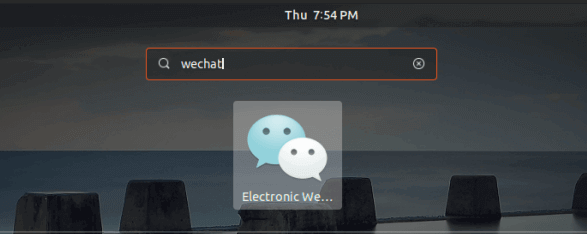
Misleading. Electronic-wechat is a third party app which is not officially supported by WeChat and might get your WeChat account blocked.