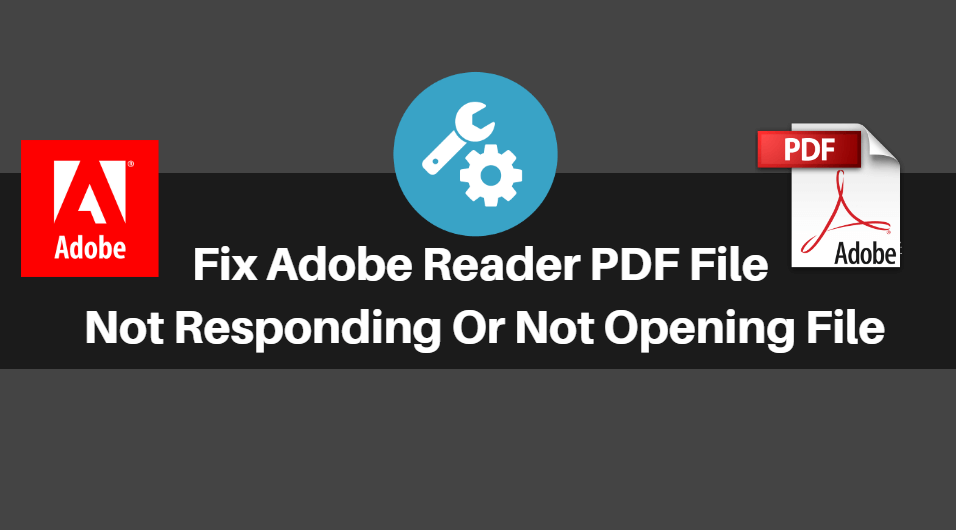The pdf file is Portable Document Format which has been developed by Adobe. Adobe Acrobat Reader DC is a free PDF file viewer for Windows. In this file, we can store both text and images. Sometimes the Adobe software gets corrupted in your system so many problems arise. Many times in your Windows computer, the ‘PDF File Not Responding’ occurs as soon as the PDF file is not open. Let’s look at ‘How to Fix Adobe Reader PDF File Not Responding or Not Opening File’.
Follow the below steps to Fix Adobe Reader PDF File Not Responding Or Not Opening File:
Suppose that Adobe Reader’s set up in your system is corrupted, then we should first repair it. Open Adobe Reader for this and click on ‘Repair Acrobat Reader’ in Help Menu.

If you do not fix the problem after repairing Acrobat Reader, then go to Help Menu and click on Check for Updates.

Fix Adobe Reader PDF File Not Responding With Acrobat Cleaner:
Now you can remove the old Adobe Reader version by the acrobat cleaner tool. Click on the link below and download the acrobat cleaner tool and run it.
https://labs.adobe.com/downloads/acrobatcleaner.html
After opening the acrobat cleaner tool, click Next.

Just click Accept.

Select the product in the system and remove it. In my system, there is an adobe reader so I select reader and click on next.

Now click on ‘Clean Now‘ and remove Adobe Reader’s Old Version.

The Adobe Reader Cleaning process has finished

Now enter the following command at a command prompt.
AdbeArCleaner_v2.exe /silent /product=<ProductId> /installpath=<InstallPath> /cleanlevel=<CleanLevel> /scanforothers=<ScanForOthers> /LogLevel=<Log level>
Enter the id as per the following product in LogLevel.
ProductId Identifies the product:
0 = Acrobat (Default)
1 = Reader
After following the cleanup process, go to the following path in the C drive and delete the Adobe folder
C:\Users\Mangesh Dhulap\AppData\Local\Adobe
Now go to the registry according to the following path and delete the Adobe key.
Run> regedit > HKEY_CURRENT_USER\SOFTWARE\ADOBE

Also Read- Most Useful Microsoft Windows Registry Tips and Tricks.
After all the above processes restart the system and install adobe’s new version.
That’s all, In this article, we have explained the How To Fix Adobe Reader PDF File Not Responding Or Not Opening File. I hope you enjoy this article. If you like this article, then just share it. If you have any questions about this article, please comment.