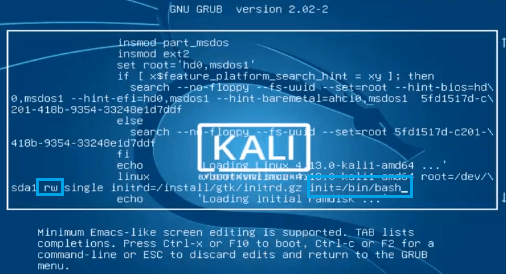In this article, we will see ‘How To Reset Forgotten Kali Linux Root Password. To reset the Kali Linux root password, we will use the Advanced Options. Kali Linux is mostly used for Ethical Hackers and Security researchers. Kali Linux operating system already has 600 power hacking tools installed. You can install Kali Linux by creating a virtual machine on VMware.
Follow the below steps to Reset Forgotten Kali Linux Root Password:
Use these tricks when you forget your Kali Linux password. In the following snap, you can see the root password and display it incorrectly.

Now, according to the snapshot, follow the steps and Reset Forgotten Linux Root Password.
First, restart the desktop of Kali Linux. After restarting Kali Linux, in the GNU GRUB window, select the ‘Advanced options for Kali GNU/Linux‘ option and press Enter.

Now press E for Password Recovery and select the second option of the recovery mode.

Use the arrow keys to replace ro with rw and type the command ‘init=/bin/bash‘ next to the command ‘initrd=/install/gtk/initrd.gz‘.
Check the snapshot below and press F10. After pressing F10 the system will restart.

After restarting the system, type the command ‘passwd root‘ in the command and press Enter. Enter the new password in front of the new UNIX password.
Once the same password is entered, a message will be sent ‘password updated successfully‘ followed by the root password of Kali Linux.

Now the system will restart and then login by entering the new root password. That’s all, In this article, we have explained How To Reset Forgotten (Kali Linux) Root Password. I hope you enjoy this article. If you like this article, then just share it. If you have any questions about this article, please comment.