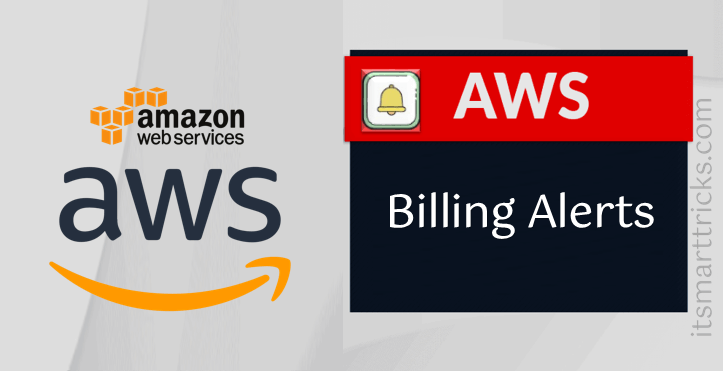In this article, we are going to learn Setting up AWS billing alerts. AWS automatically provides AWS free tier usage alerts using AWS budget so that your AWS free usage can be tracked. These AWS Free Tier Usage Alerts allow AWS when you exceed 85 percent of your usage for the month. For additional AWS Free Tier visibility, you can use AWS Budget to track 100 percent of your AWS Free Tier usage for specific services. AWS Budget has the added ability to select usage targets and thresholds that you can customize.

Important: If you launch more AWS resources than the AWS Free Tier covers in a short period of time, you can exceed the AWS Free Tier limits before AWS can proactively notify you about exceeding the AWS Free Tier usage limits. If that happens, AWS still notifies you that your incurred usage exceeded 85 percent of the AWS Free Tier limit.
Setting up AWS billing alerts:
You can opt in to or out of the AWS Free Tier usage alerts through the Billing & Cost Management Dashboard.
- Sign in to the AWS Management Console and open the Billing and Cost Management console at https://console.aws.amazon.com/billing
- Under Preferences in the navigation pane, choose Billing preferences.
- Under Cost Management Preferences, select Receive Free Tier Usage Alerts to opt in to Free Tier usage alerts.
- Under Receive AWS Free Tier Usage Alerts in the Email Address dialog box, enter the email address where you want to receive the usage alerts.
- select Receive Billing Alerts to receive email notifications when your charges reach a specified threshold.
- Scroll to the end of the page and choose Save preferences.

Also Read – AWS Free Tier Account creation
That’s all, In this article, we have explained Setting up AWS billing alerts. If you like this article, then just share it and then do subscribe to email alerts for Linux, Windows, macOS, Android, Internet, Firewall and Security, CCTV tutorials. If you have any questions or doubts about this article, please comment.