Many Android smartphones become slower after the old. Similar to Android smartphones, iPhone phones running on iOS are slower when they are too old. There are many apps available in the Play Store to make Android smartphones fast. Those apps can make your phone fast. Many people try to speed mobile by installing ccleaner and mobile antivirus. Today we will see ‘How to Make Android Phone Faster’.
Follow Steps To Make Android Phone Faster:
Now let’s make Android phone Faster by setting the mobile in the snap shot below.
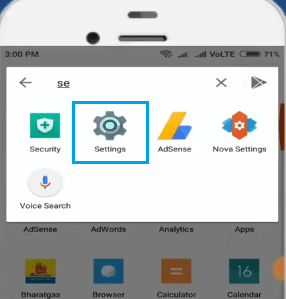
When you go to your mobile settings, click on ‘About phone‘ option. The ‘About phone’ option is at the top side in some mobile settings, while some are down in the mobile
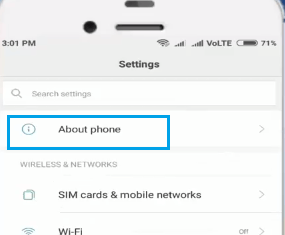
When the ‘About phone’ option is opened, click on it ‘Build Version‘ or ‘MIUI Version‘, 7 times. There is no need to do this if the Developer Options is enabled in your phone.
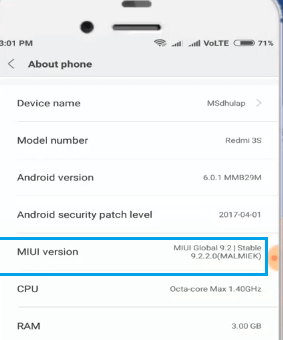
Now go back to setting and go to Additional setting and open Developer Options.
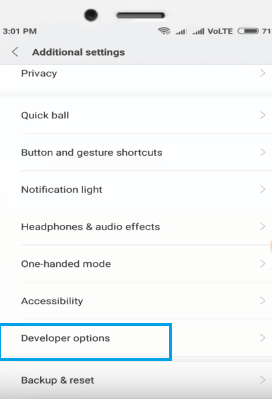
Turn off ‘Window Animation, Transition and Animator scale‘ in Developer Options or decrease scale.

Turn Off ‘Animation’ like following snapshot.
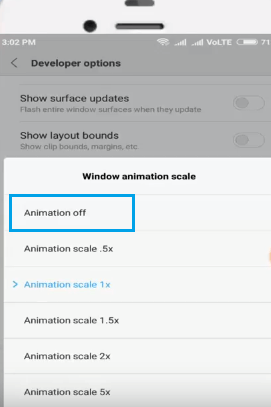
In this way you can make Android Phone Faster by ‘Animation scale off.
Turn Off Auto-Sync:
Many people add many different accounts to their Android Phone. Because of these accounts, the Auto-Sync option starts the process of synchronization in the phone. The synchronization process causes your phone to slow down, so Turn off the Auto-Sync option.
Clear Cache:
click on the ‘multitasking’ button and close all open windows. Clear all applications’ Cache so that your application will run fast.
Factory Reset:
Reset Factory once your android phone is older. Back up data before factory reset. If your phone is factory reset, then 90% of all phone problems are solved.
Also Read-
»Useful Android Mobile Security Tips and Tricks User Need to know.
»Top Hidden Android Mobile Secret Codes Everyone Needs to Know.
I’m such that the above solution will make your phone fast. If you like this article, then just share it.

Hello, just wanted to tell you, I loved this article.
It was inspiring. Keep on posting!