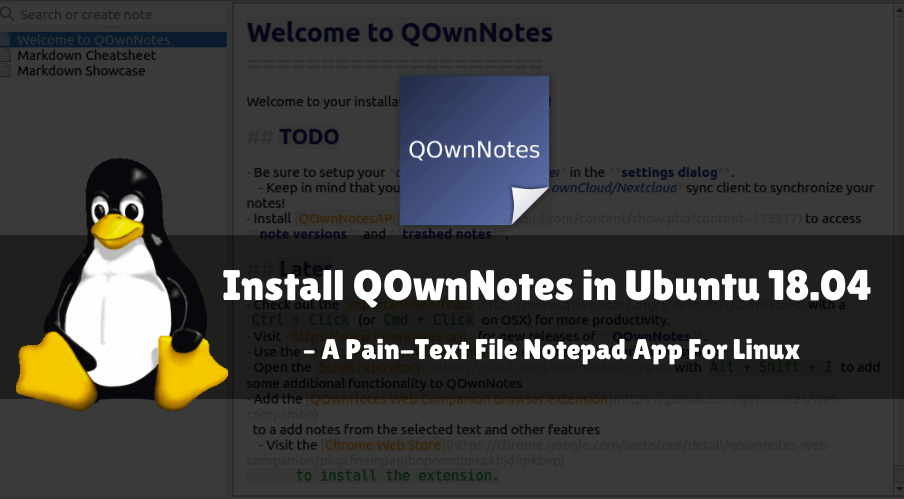In this article, we are going to install a QOwnNotes in Ubuntu 18.04 – A Pain-Text File Notepad App For Linux. QOwnNotes is an open-source application developed by Patrizio Bekerle and released under the GNU license. This is a note-taking software which is useful in most of the offices where we can note important tasks from day today. QOwnNotes is a cross-platform application available for almost all major operating systems, including Linux, Unix, Microsoft Windows, Mac OS, etc. QOwnNotes written in the C ++ programming language, Qownnotes is available in many languages including English, Chinese, Spanish, French, Polish, Japanese, and so on. You can also use the portable version of the setup of QOwnNotes that can be used without installing it.

Follow the below steps to install QOwnNotes in Ubuntu 18.04 – A Pain-Text File Notepad App For Linux:
Before starting the installation, we install the official PPA repository for QOwnNotes as it is not part of the default repository of Ubuntu 18.04. To do this, you can use the command given below.
itsmarttricks@mangesh:~$ sudo add-apt-repository ppa:pbek/qownnotes [sudo] password for itsmarttricks: QOwnNotes is a plain-text file notepad with markdown support and ownCloud / Nextcloud integration More info: https://launchpad.net/~pbek/+archive/ubuntu/qownnotes Press [ENTER] to continue or Ctrl-c to cancel adding it. Ign:1 cdrom://Ubuntu 18.04.1 LTS _Bionic Beaver_ - Release amd64 (20180725) bionic InRelease Err:2 cdrom://Ubuntu 18.04.1 LTS _Bionic Beaver_ - Release amd64 (20180725) bionic Release Please use apt-cdrom to make this CD-ROM recognized by APT. apt-get update cannot be used to add new CD-ROMs Ign:3 http://dl.google.com/linux/chrome/deb stable InRelease Err:4 http://ppa.launchpad.net/aseman/desktop-apps/ubuntu bionic InRelease
Also Read – How to install Notepadqq Text Editor in Ubuntu 18.04 – A Alternative to Notepad++
After installing the PPA repository, use the following command to update the package and repository of Ubuntu 18.04.
itsmarttricks@mangesh:~$ sudo apt-get update Ign:1 cdrom://Ubuntu 18.04.1 LTS _Bionic Beaver_ - Release amd64 (20180725) bionic InRelease Err:2 cdrom://Ubuntu 18.04.1 LTS _Bionic Beaver_ - Release amd64 (20180725) bionic Release Please use apt-cdrom to make this CD-ROM recognized by APT. apt-get update cannot be used to add new CD-ROMs Err:3 http://ppa.launchpad.net/aseman/desktop-apps/ubuntu bionic InRelease 403 Forbidden [IP: 91.189.95.83 80] Hit:4 http://download.virtualbox.org/virtualbox/debian bionic InRelease Hit:5 http://security.ubuntu.com/ubuntu bionic-security InRelease
Now let’s go ahead and install QOwnNotes App using the below command.
itsmarttricks@mangesh:~$ sudo apt-get install qownnotes Reading package lists... Done Building dependency tree Reading state information... Done The following additional packages will be installed: Need to get 3,737 kB of archives. After this operation, 16.5 MB of additional disk space will be used. Do you want to continue? [Y/n] y Get:1 http://ppa.launchpad.net/pbek/qownnotes/ubuntu bionic/main amd64 qownnotes amd64 19.2.0-1ubuntu3ppa1~bionic1 [2,607 kB] Get:2 http://in.archive.ubuntu.com/ubuntu bionic/main amd64 libqt5sql5 amd64 5.9.5+dfsg-0ubuntu1 [115 kB] Get:3 http://in.archive.ubuntu.com/ubuntu bionic/main amd64 libqt5sql5-sqlite amd64 5.9.5+dfsg-0ubuntu1 [40.2 kB] Get:4 http://in.archive.ubuntu.com/ubuntu bionic/universe amd64 libqt5websockets5 amd64 5.9.5-0ubuntu1 [58.7 kB] Get:5 http://in.archive.ubuntu.com/ubuntu bionic/universe amd64 libqt5xmlpatterns5 amd64 5.9.5-0ubuntu1 [916 kB]
Also Read – How to install Xournal Note Taking App in Ubuntu 18.04- The Best Note Taking App For Linux
We have successfully install QOwnNotes App. You can specify the command given below to confirm the installed package.
itsmarttricks@mangesh:~$ sudo dpkg -l qownnotes Desired=Unknown/Install/Remove/Purge/Hold | Status=Not/Inst/Conf-files/Unpacked/halF-conf/Half-inst/trig-aWait/Trig-pend |/ Err?=(none)/Reinst-required (Status,Err: uppercase=bad) ||/ Name Version Architecture Description +++-==============-============-============-================================= ii qownnotes 19.2.0-1ubun amd64 Plain text notepad and todo list
To open the QOwnNotes App just click on the Search your Ubuntu applications Box and search for the application. Refer the Snapshot below.

Once you open the app it will ask you to set the location where you want to store all your notes. You can set your way according to your requirement. Click on Next.

Also Read – How to install Indicator Sticky Notes App in Ubuntu 18.04.1 – A Best Sticky Notes App For Ubuntu
Just select the panel layout in the QOwnNotes app and click on the finish.

Now you can see QownNotes’s Welcome screen.

Also Read – How to install Tusk Evernote Client App in Ubuntu 18.04 – The Best Note Taking App For Ubuntu Linux
How To Uninstall QOwnNotes in Ubuntu 18.04?
For any reason, if you don’t like QOwnNotes and want to uninstall the application from your system using the following commands.
itsmarttricks@mangesh:~$ sudo dpkg -r qownnotes [sudo] password for itsmarttricks: (Reading database ... 191406 files and directories currently installed.) Removing qownnotes (19.2.0-1ubuntu3ppa1~bionic1) ... Processing triggers for hicolor-icon-theme (0.17-2) ... Processing triggers for gnome-menus (3.13.3-11ubuntu1.1) ... Processing triggers for desktop-file-utils (0.23-1ubuntu3.18.04.1) ... Processing triggers for mime-support (3.60ubuntu1) ...
Also Read – How To Install Xpad Sticky Notes App In Ubuntu 18.04 – A Best Sticky Notes App For Ubuntu
That’s all, In this article, we have explained the How to install QOwnNotes in Ubuntu 18.04 – A Pain-Text File Notepad App For Linux. I hope you enjoy this article. If you like this article, then just share it. If you have any questions about this article, please comment.