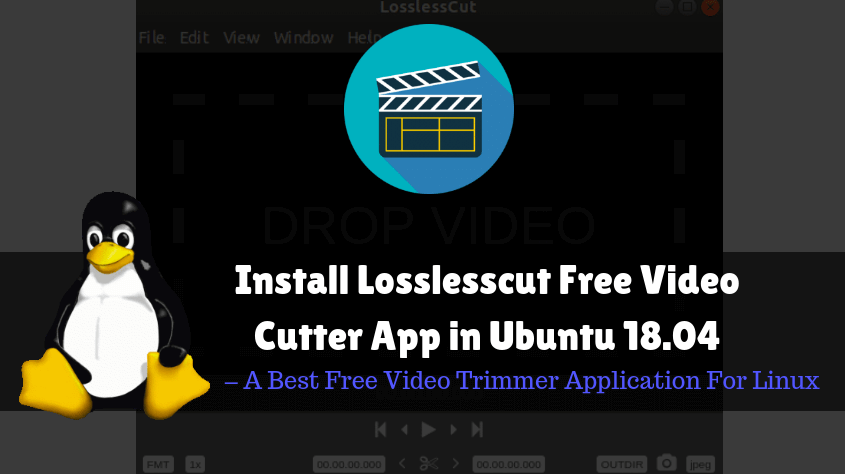In this article, we will learn How to install Losslesscut Free Video Cutter App in Ubuntu 18.04 – A Best Free Video Trimmer Application For Linux. Losslesscut is an open-source video trimmer free application used to cut video files in small clips. FMPEP is used to cut video files. This application is especially useful for Video Editor professionals. Let’s take an example: You shoot movies. But in addition to the story of the movie, we have shot some unwanted content that we do not want to include in the movie. In that case, we could use a Losslesscut video trimmer free application to cut the unwanted part of the video file. This application can be used for cutting both audio and video files.
The Losslesscut Angeles Free Video Cutter App is a major cross-platform application that is available for major operating systems, e.g. Linux, Microsoft Windows, Mac os You’ll find basic features like pause and resume videos, take snapshots easily, use the cache tool to crop videos by marking the start time and end time. Keyboard shortcuts are available to control all features that make your work faster and easier. Supports MKV, MOV, MP4, and many such video formats and supports supported audio files like MP3, Live, etc. There are. The Losslesscut Video Trimer Free app is a portable application so it does not need to be installed. To use the application just download and extract the package to use the application.
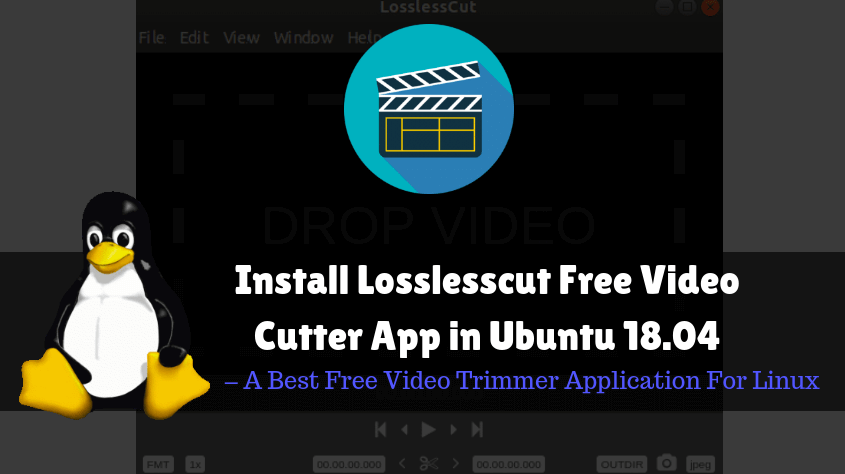
Follow the below steps to install Losslesscut Free Video Cutter App in Ubuntu 18.04 – A Best Free Video Trimmer Application For Linux:
Before starting the installation of the Losslesscut Free Video Cutter App let’s update the packages and repositories of Ubuntu 18.04 using the below command.
mangesh@itsmarttricks:~$ sudo apt-get update [sudo] password for mangesh: Ign:1 http://dl.google.com/linux/chrome/deb stable InRelease Ign:2 http://ppa.launchpad.net/dr-akulavich/lighttable/ubuntu bionic InRelease Hit:3 http://in.archive.ubuntu.com/ubuntu bionic InRelease Get:4 http://security.ubuntu.com/ubuntu bionic-security InRelease [88.7 kB] Hit:5 http://ppa.launchpad.net/git-core/ppa/ubuntu bionic InRelease Get:6 http://in.archive.ubuntu.com/ubuntu bionic-updates InRelease [88.7 kB] Hit:7 http://dl.google.com/linux/chrome/deb stable Release Hit:8 http://ppa.launchpad.net/gnumdk/lollypop/ubuntu bionic InRelease Get:10 http://in.archive.ubuntu.com/ubuntu bionic-backports InRelease [74.6 kB]
Now we have to download a Losslesscut video trimmer application package from the official website. Use the following commands to download the following.
mangesh@itsmarttricks:~$ wget https://github.com/mifi/lossless-cut/releases/download/v1.9.0/LosslessCut-linux-x64.zip --2019-06-28 19:49:54-- https://github.com/mifi/lossless-cut/releases/download/v1.9.0/LosslessCut-linux-x64.zip Resolving github.com (github.com)... 13.234.176.102 Connecting to github.com (github.com)|13.234.176.102|:443... connected. HTTP request sent, awaiting response... 302 Found Location: https://github-production-release-asset-2e65be.s3.amazonaws.com/72343657/ee456ea6-cf12-11e7-8cca-75ebc22e0fb2?X-Amz-Algorithm=AWS4-HMAC-SHA256&X-Amz-Credential=AKIAIWNJYAX4CSVEH53A%2F20190628%2Fus-east-1%2Fs3%2Faws4_request&X-Amz-Date=20190628T141955Z&X-Amz-Expires=300&X-Amz-Signature=49d07c3947846873c0a56a41d3a339a09dcd57e8b662fa41ec8fda196afc29cb&X-Amz-SignedHeaders=host&actor_id=0&response-content-disposition=attachment%3B%20filename%3DLosslessCut-linux-x64.zip&response-content-type=application%2Foctet-stream [following] --2019-06-28 19:49:55-- https://github-production-release-asset-2e65be.s3.amazonaws.com/72343657/ee456ea6-cf12-11e7-8cca-75ebc22e0fb2?X-Amz-Algorithm=AWS4-HMAC-SHA256&X-Amz-Credential=AKIAIWNJYAX4CSVEH53A%2F20190628%2Fus-east-1%2Fs3%2Faws4_request&X-Amz-Date=20190628T141955Z&X-Amz-Expires=300&X-Amz-Signature=49d07c3947846873c0a56a41d3a339a09dcd57e8b662fa41ec8fda196afc29cb&X-Amz-SignedHeaders=host&actor_id=0&response-content-disposition=attachment%3B%20filename%3DLosslessCut-linux-x64.zip&response-content-type=application%2Foctet-stream Resolving github-production-release-asset-2e65be.s3.amazonaws.com (github-production-release-asset-2e65be.s3.amazonaws.com)... 52.216.111.43 Connecting to github-production-release-asset-2e65be.s3.amazonaws.com (github-production-release-asset-2e65be.s3.amazonaws.com)|52.216.111.43|:443... connected. HTTP request sent, awaiting response... 200 OK Length: 83990584 (80M) [application/octet-stream] Saving to: ‘LosslessCut-linux-x64.zip’ LosslessCut-linux-x 100%[===================>] 80.10M 1.00MB/s in 81s 2019-06-28 19:51:17 (1016 KB/s) - ‘LosslessCut-linux-x64.zip’ saved [83990584/83990584]
Here I have already downloaded the Losslesscut video cutter package. Refer to the output below.
mangesh@itsmarttricks:~$ ls -l LosslessCut-linux-x64.zip -rw-r--r-- 1 mangesh mangesh 83990584 Nov 22 2017 LosslessCut-linux-x64.zip
The free Losslesscut video cutter app package downloaded below is the zip format you downloaded. So you need to extract it in command to use this application. So use the following command to extract the package.
mangesh@itsmarttricks:~$ unzip LosslessCut-linux-x64.zip Archive: LosslessCut-linux-x64.zip creating: LosslessCut-linux-x64/ inflating: LosslessCut-linux-x64/views_resources_200_percent.pak inflating: LosslessCut-linux-x64/libnode.so inflating: LosslessCut-linux-x64/content_resources_200_percent.pak creating: LosslessCut-linux-x64/locales/ inflating: LosslessCut-linux-x64/locales/ar.pak inflating: LosslessCut-linux-x64/locales/en-US.pak inflating: LosslessCut-linux-x64/locales/lt.pak inflating: LosslessCut-linux-x64/locales/tr.pak inflating: LosslessCut-linux-x64/locales/te.pak inflating: LosslessCut-linux-x64/locales/lv.pak inflating: LosslessCut-linux-x64/locales/mr.pak
After extract the package, you will find a directory named “LosslessCut-linux-x64“. Go to Directory using the CD command.
mangesh@itsmarttricks:~$ cd LosslessCut-linux-x64
You will get all the Losslesscut Video Trimmer free application support files in the directory. Here we are related to the file “LosslessCut“.
mangesh@itsmarttricks:~/LosslessCut-linux-x64$ ls -l total 122780 -rw-r--r-- 1 mangesh mangesh 24844 Nov 22 2017 blink_image_resources_200_percent.pak -rw-r--r-- 1 mangesh mangesh 15 Nov 22 2017 content_resources_200_percent.pak -rw-r--r-- 1 mangesh mangesh 10141945 Nov 22 2017 content_shell.pak -rw-r--r-- 1 mangesh mangesh 10130464 Nov 22 2017 icudtl.dat -rw-r--r-- 1 mangesh mangesh 2960824 Nov 22 2017 libffmpeg.so -rwxr-xr-x 1 mangesh mangesh 20341616 Nov 22 2017 libnode.so -rw-r--r-- 1 mangesh mangesh 1060 Nov 22 2017 LICENSE -rw-r--r-- 1 mangesh mangesh 1708004 Nov 22 2017 LICENSES.chromium.html drwxr-xr-x 2 mangesh mangesh 4096 Nov 22 2017 locales -rwxr-xr-x 1 mangesh mangesh 78816464 Nov 22 2017 LosslessCut -rw-r--r-- 1 mangesh mangesh 342741 Nov 22 2017 natives_blob.bin drwxr-xr-x 3 mangesh mangesh 4096 Nov 22 2017 resources -rw-r--r-- 1 mangesh mangesh 993500 Nov 22 2017 snapshot_blob.bin -rw-r--r-- 1 mangesh mangesh 163267 Nov 22 2017 ui_resources_200_percent.pak -rw-r--r-- 1 mangesh mangesh 6 Nov 22 2017 version -rw-r--r-- 1 mangesh mangesh 60144 Nov 22 2017 views_resources_200_percent.pak
So run the following commands to open a Losslesscut free video cutter app directly. As I mentioned before, it is a portable application and does not require any installation.
mangesh@itsmarttricks:~/LosslessCut-linux-x64$ ./LosslessCut
Below I mentioned a snapshot of the Losslesscut video trimmer.
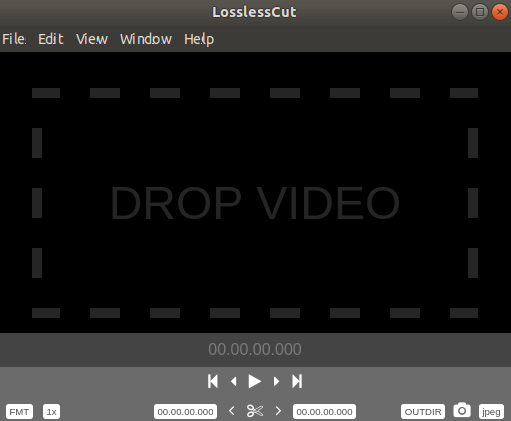
Also Read – How to install Lives Video Editing Software in Ubuntu 18.04
That’s all, In this article, we have explained How to install Losslesscut Free Video Cutter Application in Ubuntu 18.04. I hope you enjoy this article. If you like this article, then just share it. If you have any questions about this article, please comment