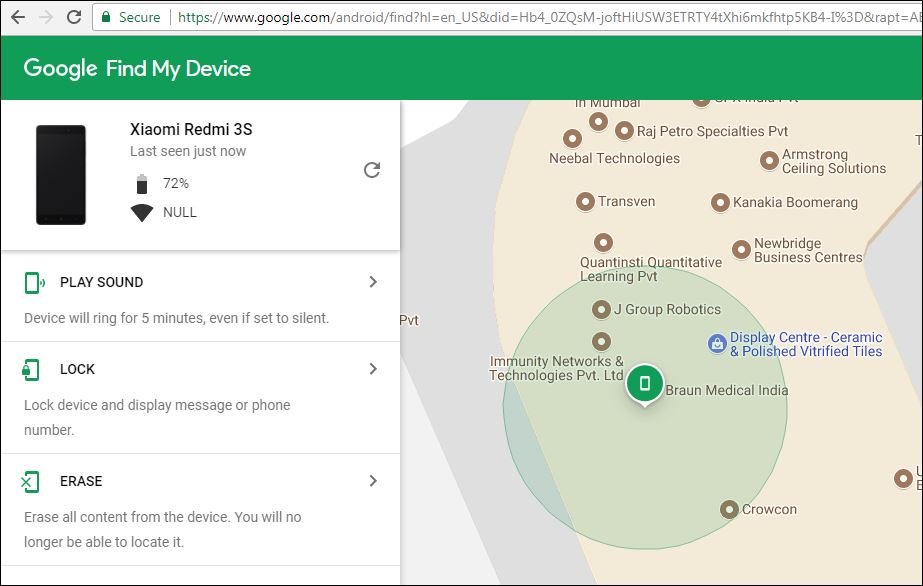In this article, we are going to discuss Amazing Internet Tricks and Tips. The internet is a huge and powerful resource and for some users it can be overwhelming.
Follow the below Article for Amazing Internet Tricks and Tips:
1)Google Timer:
If you want to launch a timer, open google, and type in its Google Timer, and press Enter.
2)Direct Mp3 Links:
You are searching a lot to download MP3 songs. From these internet tricks you will be download Direct Mp3 Links, For this, type ‘intitle: index.of? Mp3’ in Google and type the name of the song next to it.
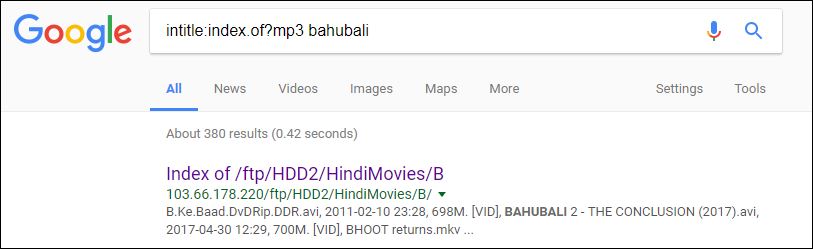
3)Notepad Quickly Open in Browser:
To open Notepad in the browser, type ‘data: text / html, <html contenteditable>’ in the address bar.
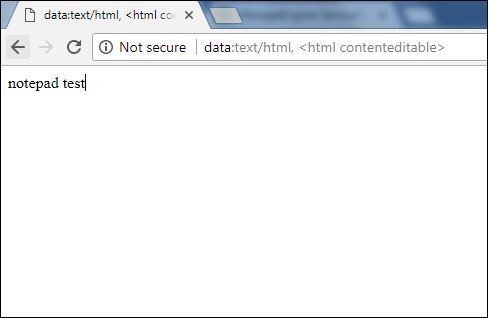
Also Read- New Fastest Internet Microsoft Edge Browser Tricks.
4)Access Address Bar Directly:
To highlight the address bar in the browser, press F6 or Ctrl + L.
5)Save Browser page as PDF:
To save the browser page to a PDF file, use the CTRL+P in Windows PC and the CMD+P shortcut keys in the MAC PC.
6)Zoom In & Zoom Out web Page:
Use CTRL + or CTRL- to zoom in & zoom out the web page.
7)Quickly Check Downloads:
You have downloaded something and use CTRL + J shortcut key in the browser to quickly find it
8)Quickly Clear Cache:
Use the CTRL + SHIFT + R shortcut key as soon as the browser is open for clearing the Cache in the browser.
9)Weather:
What can your area’s weather mean by typing in weather in Google?
10)Calculator:
In Google, type the calculator and Quickly use the calculator.
11)Pin Tab:
Right-click on the tab and then click Pin Tab to keep tabs in the browser. Once important tabs are pinned so as to not close them.
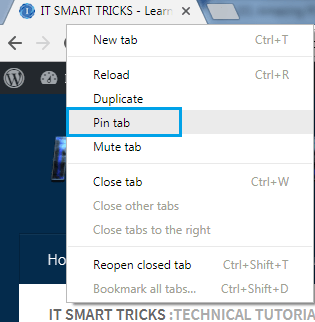
12)Find My Phone:
Sign in to Google and type ‘find my phone’ and find your mobile. This Tricks can get your lost mobile phone. The android manager can also erase mobile data.
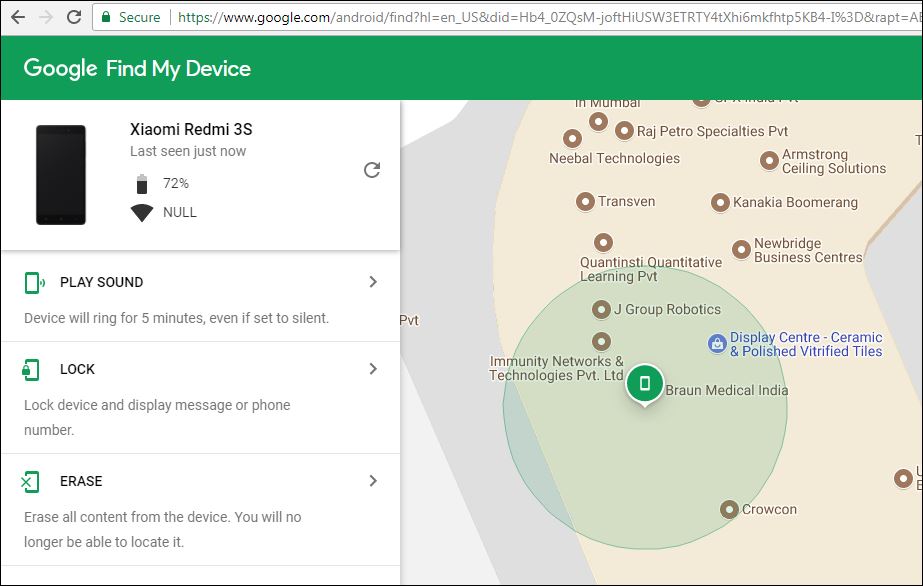
Also Read – How to Track Lost Android Phone and Erase Your Data
That’s all, In this article, we have explained the Amazing Internet Tricks and Tips. I hope you enjoy this article. If you like this article, then just share it. If you have any questions about this article, please comment.